Scaling Safely: How AWS Control Tower Automates Governance for Cloud Teams
.png)
Introduction
AWS Control Tower is the flagship solution for securing and managing multi-account AWS environments at scale. By automating the creation of a well-architected landing zone and applying pre-defined compliance guardrails, it dramatically cuts the setup time for a secure AWS enterprise from weeks to minutes. Cloud architects, DevOps teams, and FinOps analysts can use this orchestration layer to enforce corporate standards and compliance across all accounts. Control Tower builds on services like AWS Organizations, Service Catalog, and IAM Identity Center, so you get a centralized management account that automatically creates shared security accounts (Log Archive and Audit) and applies IAM and SCP policies on your behalf. In short, AWS Control Tower provides a turnkey way to answer “what is AWS Control Tower?” by giving you a turnkey, governed multi-account foundation with built-in best practices and oversight.
AWS Control Tower is ideal when your organization is moving from a few AWS accounts to dozens or more. For example, imagine a fast-growing company that spun up separate AWS accounts for dev, test, and prod environments. Without centralized governance, teams might apply inconsistent security settings or forget to enable logging. By using AWS Control Tower, the company can set up new accounts with pre-approved configurations and mandatory compliance rules (guardrails) from day one. This means developers can self-service-provision accounts using Account Factory, while central IT remains confident that every account adheres to company policies and that logs are aggregated in a dedicated account. AWS themselves note that if you’re managing more than “a handful of accounts,” adding Control Tower as an orchestration layer pays off, simplifying ongoing governance and reducing configuration drift . For instance, a typical vignette might involve an enterprise enabling Center (former AWS SSO) for unified identity, defining OUs for separate lines of business, and launching Control Tower to ensure mandatory guardrails (like data encryption and region restrictions) are always in place. The net benefit is faster account rollouts, consistent security posture, and simplified auditing – all key AWS Control Tower benefits that we’ll explore in depth.
What Is AWS Control Tower?

At its core, AWS Control Tower is a managed service that automates the setup and governance of a secure multi-account AWS “landing zone.” In plain terms, it’s an orchestration framework that uses AWS Organizations under the hood and layers on a collection of best-practice configurations. When you launch Control Tower, it automatically uses or creates an AWS Organization, designating the master (management) account for control. That management account is then used to consolidate billing and to provision new member accounts via the Account Factory. Control Tower creates two special accounts in the “Security” organizational unit: a Log Archive account (central S3 bucket for all AWS CloudTrail and Config logs) and an Audit account (central CloudTrail/Config deployments). It also sets up AWS IAM Identity Center (formerly SSO) for single sign-on across these accounts.
More precisely, Control Tower relies on other AWS services for each function: AWS Organizations for account and OU management; AWS Service Catalog for the Account Factory (provisioning new accounts via templates); AWS IAM Identity Center for centralized user login; AWS CloudTrail, AWS Config, CloudWatch, and Amazon S3 for logging and detection;and AWS CloudFormation (StackSets) to propagate mandatory resources. By combining these, AWS Control Tower “automates account deployment and enrollment” with an Account Factory and ensures “consistent compliance” across the environment. AWS describes Control Tower as extending AWS Organizations: in other words, Organizations provides basic multi-account structure and billing, whereas Control Tower layers on pre-configured blueprints, SCPs, and ongoing governance controls.
Why & When to Use It

AWS Control Tower shines in multi-account scenarios. If your team operates dozens or hundreds of AWS accounts – whether for different departments, applications, or environments – traditional ad-hoc account creation and manual policy application don’t scale. For example, a fintech firm may need separate accounts for production, staging, development, security scanning, and regulatory compliance. Each of those accounts must have stringent logging, encryption, and network guardrails set up identically. Manually enforcing that across teams is error-prone. By contrast, AWS Control Tower lets the central cloud team define the “landing zone” architecture and governance once, then automatically apply it everywhere. Teams then self-service provision accounts using the approved template (Account Factory), ensuring new accounts automatically include approved VPC settings, logging buckets, IAM roles, etc.
Imagine a media company expanding globally: they want every new AWS account to have data encryption by default, CloudTrail enabled, and no public buckets. By enabling AWS Control Tower and turning on the preventive guardrails (controls) for encryption and access restrictions, those rules are enforced immediately and can’t be accidentally disabled. Meanwhile, continuous detective guardrails (AWS Config rules) monitor drift. The result: Compliance requirements are met without heavy lifting. The central team doesn’t need to manually verify each account – instead, they get alerts on the Dashboard if anything goes off-track. This model improves security and governance without slowing developers. AWS itself notes that when you have a distributed AWS environment, “it’s beneficial to have an orchestration layer” like Control Tower for consistent account deployment and governance.
Control Tower is not for every scenario: it assumes new or existing AWS Organizations and is best for enterprise use cases. If you only have one or two accounts, its overhead might be unnecessary. But for scale, or when your compliance teams demand centralized policy enforcement, it’s very powerful. It also simplifies FinOps: since AWS Organizations already consolidates billing, adding Control Tower means every account’s spend is automatically tracked under that organization. FinOps analysts can then easily attribute costs to OUs or projects within that governed structure. In short, use AWS Control Tower when you want speed, standardization, and built-in governance for a growing AWS estate.
Key Features & How They Work
AWS Control Tower packs several core features to deliver its value. Key among them are the landing zone, guardrails (controls), Account Factory, the Dashboard, the APIs, and support for Infrastructure-as-Code (Terraform). Below we dive into each:
Landing Zone

Think of the landing zone as the multi-account “shell” for your organization. It’s where Control Tower sets up foundational accounts, OUs, and baseline resources. By default, CT creates a Security OU containing the Log Archive and Audit accounts. The management account itself is automatically the Management OU. You can then create additional OUs (for example, “Prod”, “Dev”, “Shared Services”, etc). All OUs and accounts reside under a single AWS Organization. The landing zone includes centralized logging (CloudTrail, Config) and identity (IAM Identity Center) configured from the start. In technical terms, CT provisions AWS CloudFormation stacks (StackSets) and AWS Config aggregators across regions, but abstracts all that complexity behind the console. The result is a “well-architected, multi-account environment” built on security and compliance best practices.
Guardrails (Controls)

Guardrails are high-level governance rules expressed in plain language. AWS Control Tower comes with a library of mandatory, strongly recommended, and elective controls that are either preventive or detective. Preventive guardrails (implemented as AWS Organizations SCPs) will actively block disallowed actions (e.g. “disallow public S3 buckets”), while detective guardrails (implemented as AWS Config rules) continuously check for policy breaches (e.g. “check that CloudTrail is enabled”). For example, Control Tower can enforce that all S3 buckets have encryption or that EC2 instances only use approved AMIs. These guardrails can be enabled per OU: AWS recommends turning on all mandatory ones in your baseline. Control Tower’s Dashboard shows which guardrails are enabled and flags any drift (non-compliance) by account/OU. In AWS parlance, a “control” is synonymous with a guardrail and can be programmatically managed via the CT API if needed.
Account Factory

This is Control Tower’s built-in account vending machine. It’s essentially an AWS Service Catalog product (cloudformation template) that provisions new AWS accounts under the Organization with standardized settings. Account Factory allows admins to predefine the VPC configuration, account name/email patterns, and even optionally join new accounts to AWS Enterprise Support. When a developer needs a new account, they fill a request (console or API) and Account Factory handles the rest: creating the account, running baseline CloudFormation stacks (logging, identity, etc), and enrolling it into Control Tower. Account Factory used to be strictly CloudFormation-based, but AWS added Account Factory for Terraform (AFT) for those who prefer Terraform. AFT sets up a GitOps-style pipeline so you can provision and customize accounts using Terraform Cloud/Enterprise or even Terraform OSS. It automatically generates Terraform code for account requests and passes them through a pipeline of AWS CodePipeline, CodeBuild, and Step Functions . This means you can describe your account structure in Terraform (with tags and settings) and have Control Tower still enforce all the controls. AFT even provides request tracing so you know exactly what configuration changes were applied to each account.
- APIs and Terraform Support. In addition to the console, AWS Control Tower now offers a full API (and CLI) for automation. The API includes operations such as CreateLandingZone, EnableControl, ListTagsForResource, and more. For example, you can script the enabling of guardrails or the registration of an existing account. AWS also integrated Terraform for infrastructure (via AFT as noted). This means DevOps teams can use their CI/CD pipelines to manage accounts. (One note: AWS Service Catalog’s “External” product type is now used for Terraform products .) In practice, this allows organizations to implement Infrastructure-as-Code for their multi-account setup while still getting the benefits of Control Tower governance.
- Dashboard and Continuous Oversight. The Control Tower console has a dashboard for visibility. It lists all enrolled accounts, which OU they belong to, and which controls are active. Non-compliant resources (drift) are highlighted per account. This gives administrators a quick overview of compliance posture. Behind the scenes, Control Tower publishes events to CloudTrail and EventBridge, so you can alert or trigger workflows on events like “New account created” or “Control disabled”.
In summary, these features work together to enforce your architecture and security baseline. You define what is allowed (via blueprints and controls) and AWS Control Tower enforces it automatically. Landing Zones and Account Factory standardize structure; Guardrails enforce rules; APIs and Terraform support provide automation; and the dashboard ensures visibility. All of this flows from AWS’s documented best practices for a multi-account strategy.
Pricing Essentials
One of the smartest things about AWS Control Tower is that there is no service fee for the control tower itself. You only pay for the underlying AWS services that it uses. In practice, that means you’ll be billed for resources like AWS Service Catalog (account provisioning calls), AWS CloudTrail (management events), AWS Config, Amazon S3 (log archive storage), Amazon CloudWatch, Amazon SNS, and Amazon VPC components (NAT Gateways, etc.) depending on your usage. For example, AWS Organizations and AWS IAM Identity Center (SSO) are free, but each CloudTrail event or each configuration item recorded in AWS Config incurs a small charge. The AWS Management Console will show you metrics of the actual usage of these services, but here are a couple of quick ballpark examples:
- Setup Example: In one published example, setting up Control Tower in us-east-1 triggered ~1,100 CloudTrail management events and 3 AWS Config configuration items. This incurred only about $0.033 total ($0.022 for CloudTrail events at $2 per 100K events, and $0.011 for Config items at $0.003 each). Other fees for storage (S3 buckets for logs) and SNS notifications might add a few more cents per day. In short, the initial landing zone setup can cost only a few cents in this example.
- Steady-State Example: A second scenario assumed after setup, the company provisions 10 new accounts (one OU with 10 accounts, each with 5 resources) and enables a couple of additional guardrails. The one-time AWS Config and CloudTrail charges came to about $0.31 (50 config items and 8,000 trail events). Month-to-month costs will then depend on how many resources change and how many logs are generated. This example illustrates that even non-trivial multi-account governance costs remain very low (hundreds of cents) because Control Tower automates very lightweight AWS service usage on your behalf.
Hidden costs and considerations: Control Tower can indirectly affect costs. For instance, Control Tower enables AWS Config across your accounts, so if you have lots of ephemeral resource churn (e.g. auto-scaling instances or frequent environment rebuilds), Config can accumulate charges (Config has a fee per recorded change). Also, if you already have your own CloudTrail setup and then enable the CT landing zone, CT will create its own organization-level trail. Having two trails in the same bucket could lead to duplicate log storage charges. It’s recommended to use the AWS Control Tower-managed trail unless you have a specific need, to avoid double billing.
Finally, don’t forget free tiers: Many of these services have free usage thresholds (e.g. CloudTrail is free for management events up to 90 days of storage; AWS Config has a free limit of 3 tracked resources per Region). Those apply normally, which means a small startup usage of CT could even be covered by free tiers. But once you grow accounts or enable additional AWS services, regular metered pricing kicks in. Always check the AWS pricing pages for Service Catalog, CloudTrail, Config, S3, etc., for up-to-date rates. AWS explicitly notes “you only pay for what you use, as you use it” in these services.
Limitations & Gotchas
While AWS Control Tower is powerful, it’s not without limits. Be aware of these caveats:
- Account and OU Limits. AWS Control Tower currently supports up to 10,000 accounts in the managed AWS Organization. Also, there is a limit of 5 Service Control Policies (SCPs) per OU within the Control Tower landing zone. Moreover, if an existing OU has more than 1000 directly nested accounts, Control Tower cannot enroll that OU. Plan your OUs (and SCP usage) accordingly. For very large environments, you may need to split organizations or rethink OU hierarchies.
- Concurrency Limits. By default, Control Tower operations are serialized to avoid conflicts. Only one landing-zone update or control operation can run at a time in the console. There are some exceptions: up to 100 control enable/disable actions can run asynchronously in parallel, and up to 5 Account Factory create/update operations can run concurrently. If you try to run hundreds of operations simultaneously, you may receive throttling. It’s best practice to queue large automation tasks (e.g. bulk account provisioning) rather than blasting them all at once.
- Regions & Availability. AWS Control Tower must be set up in a single Home Region (selected at landing-zone creation) and that home region cannot be changed later. You can optionally add additional governed Regions (as shown in the screenshots below), but once a region is added to CT governance, it cannot be removed. Notably, Control Tower is not supported in every AWS Region globally (for example, certain newer or GovCloud regions may not yet be supported), so check AWS’s list of supported regions before planning. Also, some related features are region-limited: AWS Control Tower Account Factory for Terraform (AFT) and Control Tower Customizations (CfCT) are not available in certain regions (e.g. eu-central-2, ap-southeast-4) due to dependencies.
- Integration Limits. If you have an existing AWS Landing Zone (ALZ – the older solution), you cannot simply “flip a switch” to Control Tower. AWS explicitly warns that Control Tower’s pre-checks cannot guarantee compatibility with an ALZ deployment . If migrating from ALZ, work with AWS or a partner. Similarly, Control Tower works only within one AWS Organization: you can’t use it to manage accounts across multiple Orgs.
- Guardrail Coverage. While CT has dozens of managed controls, they can’t cover every possible AWS configuration. You cannot deactivate mandatory controls, and deleting shared accounts (like the log archive) will break the landing zone. Finally, remember that only the management account administrators see the Control Tower console. All other users in member accounts won’t see CT controls – so be sure to communicate to developers which guardrails are in place.
- Drift and Audit. Control Tower auto-applies its rules, but users can still make out-of-band changes. You can detect drift via the CT dashboard, but fixing drift is not automatic. A new ResetEnabledControl API exists to revert a control to its default settings , but you must also have proper processes to audit and handle exceptions. Without careful processes, manual tweaks in member accounts can create unsupported states.
Being aware of these gotchas will help you avoid surprises. For example, always choose your home region carefully (the wrong choice can’t be undone), and keep organizational structure within limits. Use tags and AWS Config recorders as supplemental governance, and plan for scalability. In effect, think of AWS Control Tower as a powerful but opinionated framework – it enforces a particular model, so you must tailor your architecture and processes to fit it, rather than expecting Control Tower to adapt to every existing setup.
Best Practices & Pro Tips

To get the most out of AWS Control Tower, follow these best practices and tips:
- Educate Your Team on Guardrails. As an administrator, you should clearly communicate the effects of each enabled guardrail to your developers and DevOps teams. Since only management-account admins see the Control Tower dashboard, you need to explain which preventive controls apply to each OU so that others can plan workloads accordingly. Consider maintaining a registry or wiki of your OUs and their active controls. This transparency prevents frustration when a developer wonders “why can’t I do X?” and saves time on support tickets.
- Design a Clear Account/OUs Structure. Follow AWS’s multi-account guidance: segregate accounts by function or business unit to minimize blast radius. At minimum, use the automatically created Security OU (for your two shared accounts) and then make separate OUs for broad categories (e.g. “Sandbox”, “Production”, “Security Tools”, etc.). Keep OU nesting shallow (due to the SCP limits mentioned). Use the Account Factory to pre-tag or label each account with project/business metadata for cost allocation and access management.
- Automate with IaC and APIs. Treat your Control Tower configuration as code. Use the Control Tower API to script routine tasks like enabling a new guardrail or enrolling an account. For provisioning multiple accounts, invest in Account Factory for Terraform (AFT). AFT enables a GitOps workflow: changes to a Terraform code file can automatically spin up or modify accounts under CT governance. This approach ensures repeatability and auditability. For example, set up an AWS CodeCommit repo of your AFT requests, so every account change is version controlled.
- Monitor and Alert. Don’t rely solely on the Control Tower console for detection. Plug AWS Control Tower events into your SIEM or ChatOps. Control Tower publishes events to EventBridge/CloudWatch Events (e.g. “CreateManagedAccount” completed), so configure alerts on anomalous events (like someone manually detaching a guardrail). Use CloudWatch Contributor Insights on AWS Config data to watch for unusual configuration changes.
- Plan for Updates. AWS regularly releases new controls and features. Keep an eye on the AWS Control Tower release notes and announcements. Test how new mandatory controls might impact workloads before applying broadly.
- Use Landing Zone Repair. If someone accidentally changes a resource deployed by Control Tower (e.g. renaming a log bucket), use the Repair landing zone function to automatically revert drift on supported resources. Combined with the new ResetEnabledControl API, this can rapidly restore compliance. Embed these steps into runbooks: for instance, “if a compliance dashboard flags an alarm, first attempt automated repair; if that fails, follow manual recovery steps.”
- Benchmark and Optimize Costs. Since CT uses underlying services, incorporate their costs into your FinOps models. Use the AWS Cost and Usage Report to track expenses on AWS Config and CloudTrail. Turn off expensive optional controls if not needed (e.g. log storage for workloads outside your normal region). On the flip side, regularly review whether additional guardrails might prevent costly misconfigurations (e.g. disallowing use of expensive instance types can save budget).
In summary, treat AWS Control Tower as the foundation of your AWS estate. Automate everything possible, stay informed about updates, and enforce good account hygiene. Veteran users also recommend reading AWS’s Control Tower Landing Zone design guide for deep dives on architecture and networking (useful if you’re integrating with things like Transit Gateway).
Conclusion
AWS Control Tower provides a turnkey solution for multi-account governance on AWS. By automating the landing zone creation and enforcing guardrails, it gives cloud teams confidence that security and compliance are baked into their infrastructure from day one. The key takeaways:
- Actionable Takeaways: Always start with the well-architected landing zone. Use Control Tower to standardize account creation (via Account Factory) and consistently apply preventive and detective controls across all accounts. Take advantage of the API and Terraform (AFT) for automation. Actively monitor the dashboard for drift. Educate your teams about the controls in place, so business agility and security go hand in hand.
- Cost Next Steps: Remember that Control Tower itself is free – budget for the supporting services. Review the pricing examples above to estimate your particular costs, and use AWS Cost Explorer to attribute spend by OU or service as part of your FinOps process.
- Governance Next Steps: Plan out your OU structure and naming convention before scaling. Regularly update your Control Tower landing zone to pick up new features (e.g. region deny controls, new guardrails). Leverage prescriptive guidance and AWS reference architectures to refine the design.
For more information, see the AWS Control Tower documentation and best-practices guides. Getting hands-on is the best way to master it – try our quick-start steps above, explore the console, and integrate with your CI/CD pipelines. The era of unmanaged “snowflake” AWS accounts is giving way to automated, well-governed environments. With AWS Control Tower’s robust feature set and integrations, your organization can confidently expand in the cloud while keeping risk and costs under control.
Monitor Your AWS Control Tower Spend with Cloudchipr
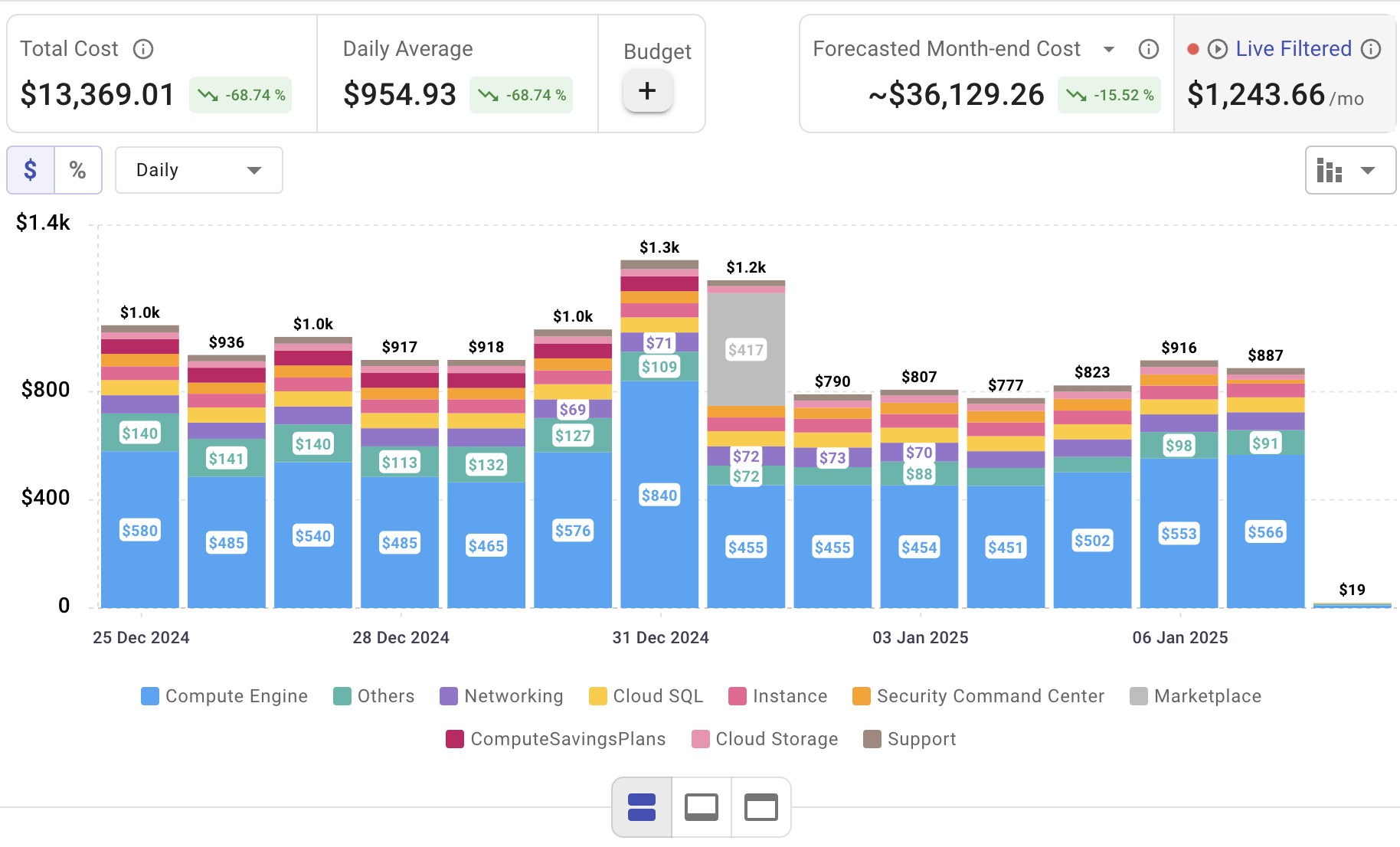
Setting up AWS Control Tower is only the beginning—actively managing cloud spend is vital to maintaining budget control. Cloudchipr offers an intuitive platform that delivers multi‑cloud cost visibility, helping you eliminate waste and optimize resources across AWS, Azure, and GCP.
Key Features of Cloudchipr
Automated Resource Management:
Easily identify and eliminate idle or underused resources with no-code automation workflows. This ensures you minimize unnecessary spending while keeping your cloud environment efficient.
Receive actionable, data-backed advice on the best instance sizes, storage setups, and compute resources. This enables you to achieve optimal performance without exceeding your budget.
Keep track of your Reserved Instances and Savings Plans to maximize their use.
Monitor real-time usage and performance metrics across AWS, Azure, and GCP. Quickly identify inefficiencies and make proactive adjustments, enhancing your infrastructure.
Take advantage of Cloudchipr’s on-demand, certified DevOps team that eliminates the hiring hassles and off-boarding worries. This service provides accelerated Day 1 setup through infrastructure as code, automated deployment pipelines, and robust monitoring. On Day 2, it ensures continuous operation with 24/7 support, proactive incident management, and tailored solutions to suit your organization’s unique needs. Integrating this service means you get the expertise needed to optimize not only your cloud costs but also your overall operational agility and resilience.
Experience the advantages of integrated multi-cloud management and proactive cost optimization by signing up for a 14-day free trial today, no hidden charges, no commitments.

.png)
.png)
.png)