AWS Snowball: Enhancing Data Migration and Edge Computing
.png)
Introduction
In today’s fast‑paced, data‑driven world, waiting days—or even weeks—to move terabytes of information simply isn’t an option. Whether you’re migrating an on‑premises data center to the cloud, building a rock‑solid disaster recovery plan, or sharing huge datasets with remote teams, traditional transfers over the internet can be painfully slow, expensive, and vulnerable to security risks.
Enter AWS Snowball — your heavyweight champion for large‑scale data transfers. Instead of squeezing data through bandwidth constraints, Snowball delivers a rugged, high‑capacity device right to your doorstep. You load your data locally, ship the device back, and AWS securely ingests it into Amazon S3 at speeds far beyond what standard network uploads can achieve.
Available in multiple sizes — including the compute‑enabled Snowball Edge — AWS Snowball adapts to any workload: from bulk migrations to edge analytics in disconnected environments. In this guide, we’ll break down how Snowball works, highlight its key features and real‑world use cases, and share practical tips so you can move massive datasets into AWS quickly, securely, and with minimal effort.
What is AWS Snowball?

AWS Snowball is a physical storage solution designed to quickly transfer large volumes of data between your on-premises data storage and Amazon Simple Storage Service (Amazon S3), operating at speeds far surpassing those of typical internet connections. AWS Snowball Edge is a specialized version of the Snowball device that not only offers storage but also integrates compute capabilities to support specific AWS features.
In addition to facilitating data transfers between your local infrastructure and the AWS Cloud, Snowball Edge is capable of performing local processing and handling edge computing tasks. This device is pre-configured and can function without an internet connection, enabling data processing and collection in isolated environments. Snowball Edge is designed to work in remote or challenging conditions, such as factory floors, oil rigs, mining locations, hospitals, and even on moving vehicles. With Snowball Edge, you can run the same software and access key AWS services at the edge, just as you would with a full AWS connection.
AWS Snowball: Device Types
AWS Snowball Edge comes in two primary configurations to meet different data transfer and processing needs: Storage Optimized and Compute Optimized. Both devices are part of the Snowball family, designed to simplify large-scale data migration and edge computing. However, each variant is tailored for specific workloads based on storage capacity and compute power.
Snowball Edge: Storage Optimized
- The Storage Optimized version of Snowball Edge is designed for large-scale data migrations and offers high storage capacity with minimal compute capabilities. It is ideal for customers needing to move large volumes of data to AWS but with less focus on running local compute workloads.
- For the Storage Optimized Snowball Edge, the device is equipped with 104 vCPUs, 416 GB of RAM and 210 TB of NVMe SSD storage, making it ideal for high-capacity data migrations and large-scale storage needs.
Snowball Edge: Compute Optimized
- In comparison, the Compute Optimized Snowball Edge has the same 104 vCPUs but with up to 416 GB of usable RAM, providing customers with 28 TB of NVMe SSD storage. The Compute Optimized device is tailored for edge computing workloads and high-performance processing, making it suitable for applications that require significant compute power along with data transfer to AWS.
For additional information about the Devices hardware, head over to the official documentation.
AWS Snowball: Key Features

AWS Snowball Edge offers a range of powerful features designed to simplify data migration, enable edge computing, and ensure secure, high-speed data transfers to AWS.
- High-Speed Data Migration: AWS Snowball devices are designed with high-speed network interfaces and optical connections, enabling fast and efficient data transfers. This significantly accelerates the process of moving large volumes of data into or out of AWS, minimizing transfer times.
- Security and Encryption: All data stored and transferred via AWS Snowball is protected with 256-bit encryption, managed through AWS Key Management Service (KMS). The devices also incorporate tamper-evident mechanisms and a Trusted Platform Module ****(TPM) to safeguard data integrity and security during transit.
- AWS OpsHub: AWS OpsHub provides an intuitive interface for managing Snowball devices, streamlining configuration, monitoring, and deployment. This tool simplifies data migration and edge computing operations, making it easy to operate Snowball devices even in offline environments.
- NFS Endpoint Support: AWS Snowball devices can serve as a Network File System (NFS) mount point, allowing smooth integration with existing on-premises servers and applications. This functionality simplifies the migration of file-based data to AWS while retaining important file system metadata.
- S3 Compatibility: AWS Snowball Edge devices support Amazon S3-compatible storage, enabling applications to access and manage data using standard S3 APIs. This ensures seamless integration with existing workflows, allowing users to process and organize locally stored data just as they would in an AWS environment.
- GPU Support: The Compute Optimized option of AWS Snowball Edge includes GPU support, making it suitable for intensive workloads such as machine learning, real-time video processing, and high-performance computing in remote or disconnected locations.
- Compute Instances: AWS Snowball Edge devices allow users to run EC2 instances directly on the device, enabling on-site data processing and analysis without requiring immediate data transfer to AWS. This feature supports real-time analytics and localized computing tasks.
- Clustering: Multiple AWS Snowball devices can be clustered together to expand storage capacity and improve fault tolerance for edge computing workloads. This setup ensures continued operation even if one device fails, providing a resilient on-premises storage solution, ****though it is not applicable for bulk data migration tasks.
AWS Snowball: Get Started
Here’s a simple step-by-step guide to help you get started and extend AWS computing and storage capabilities to your edge environments.

1. Access the AWS Snow Family Console: Sign in to the AWS Management Console and navigate to the AWS Snow Family.
2. Order Your Device: Click on “Order an AWS Snow Family device” and follow the steps in the job creation wizard.
3. Select Job Type: Choose the appropriate job type, whether it’s importing data into Amazon S3, exporting data from Amazon S3, or utilizing local compute and storage capabilities.

4. Enter Shipping Details: Provide the address where the AWS Snow device should be delivered.
5. Choose Your Device: Browse the available AWS Snowball devices, review their specifications, and select the one that best meets your requirements.
6. Configure Job Settings: Assign a job name, create an Amazon S3 bucket if needed, choose an AWS Key Management Service (AWS KMS) key for encryption, and define permissions using an automatically generated AWS Identity and Access Management (IAM) role or creating your own.
7. Review and Submit Your Job: Enable Amazon SNS notifications for job status updates, carefully review all configurations, and finalize your request to order the AWS Snow device.
For more information about ordering AWS Snowball devices, check the official documentation.
AWS Snowball: Pricing
AWS Snowball offers flexible pricing based on usage, making it a cost-effective solution for transferring large amounts of data and running edge computing workloads. The pricing structure consists of a one-time service fee, a usage period, and additional charges based on how long the device is retained. AWS also provides long-term pricing options for customers who need Snowball Edge devices for extended periods. Below is a breakdown of the key pricing details.
On-Demand Pricing
- Each AWS Snowball job incurs a one-time service fee, which varies based on the device type and AWS region. This fee covers the initial setup and includes a specified number of free usage days. If the device is kept beyond this period, an additional per-day charge applies. Standard shipping fees are also required for returning the device, calculated based on carrier rates and location.
Committed Upfront Pricing
- Provides discounted rates for customers who commit to using the device for 1-year or 3-year periods. This pricing plan covers the device’s usage without any additional service, daily, or shipping fees during the duration of the prepaid commitment.
Monthly Fee
- Monthly Fee Options are available for certain device configurations, which include the cost of device usage and in-country shipping. With this option, there are no extra daily charges or job fees for the duration of the monthly plan.
For more information on pricing, check here.
Other AWS Snow Family Devices
The AWS Snow Family once included devices like AWS Snowcone and AWS Snowmobile, each designed for different data transfer needs. However, recent documentation and sources indicate that these devices have been removed from the Snow Family lineup. In this section, we’ll briefly explore their original purposes and their removal from the lineup.
AWS Snowcone

The AWS Snowcone device was originally designed as a small, portable option for edge computing and data transfer, providing a solution for environments where space and power were limited. Snowcone was well-suited for small data migrations or local data processing where low power consumption and portability were key. However, as AWS has evolved its offerings, Snowcone is no longer considered a part of the Snow Family for new implementations.
AWS Snowmobile

On the other hand, the AWS Snowmobile was an enormous data transfer solution, designed for extremely large-scale migrations of up to 100 PB of data. Essentially a shipping container that could be transported to a customer’s site, Snowmobile was ideal for organizations needing to move vast amounts of data quickly and securely, particularly in industries like media, research, and telecommunications. The Snowmobile provided high-capacity storage and robust security features, allowing businesses to transfer data from their on-premises infrastructure directly to the AWS cloud.
While both the Snowcone and Snowmobile devices were highly specialized, AWS has since shifted focus to devices such as the Snowball Edge, which offer more versatile solutions for both edge computing and data migration. Consequently, the Snowcone and Snowmobile devices have been phased out of the Snow Family lineup for new customers, as AWS’s newer offerings provide more streamlined options for a broader range of use cases.
It’s always recommended to check the latest documentation and AWS announcements for updates, as the Snow Family continues to evolve to meet customer demands.
Conclusion
AWS Snowball transforms the way organizations handle large‑scale data transfers—turning what used to be a slow, costly, and complex process into something fast, secure, and surprisingly simple. Whether you need to migrate terabytes of data to Amazon S3, build a resilient disaster‑recovery plan, or run analytics at the edge, Snowball’s rugged hardware and built‑in encryption eliminate bandwidth bottlenecks and security worries.
Choosing between the Storage‑Optimized and Compute‑Optimized Snowball Edge devices gives you the flexibility to match capacity and processing power to your exact needs. And with intuitive tools like AWS OpsHub, S3 compatibility, and support for clustering and GPUs, you can seamlessly integrate data movement and on‑site compute into your existing workflows.
AWS Snowball’s flexible pricing—offering on‑demand jobs, monthly plans, and committed‑use discounts—ensures you only pay for what you use, making it a cost‑effective solution for projects of any scale.
Optimize Your Cloud Costs with Cloudchipr
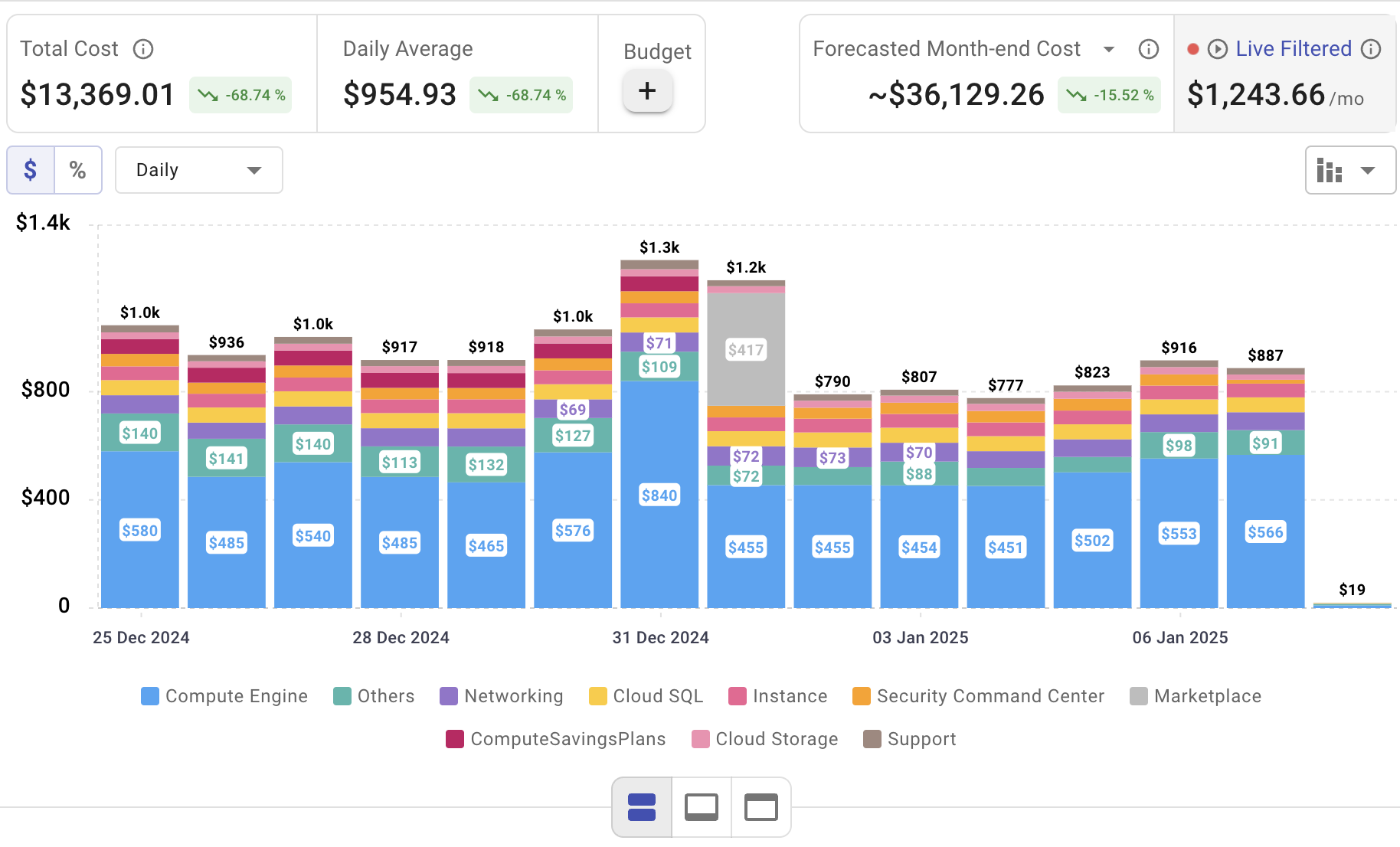
Moving data to the cloud is just one piece of the puzzle—controlling ongoing spend is what keeps your budget on track. Cloudchipr gives you a single, easy‑to‑use platform for multi‑cloud cost visibility, helping you cut waste and optimize resources across AWS, Azure, and GCP.
Key Features of Cloudchipr
Automated Resource Management:
Easily identify and eliminate idle or underused resources with no-code automation workflows. This ensures you minimize unnecessary spending while keeping your cloud environment efficient.
Receive actionable, data-backed advice on the best instance sizes, storage setups, and compute resources. This enables you to achieve optimal performance without exceeding your budget.
Keep track of your Reserved Instances and Savings Plans to maximize their use.
Monitor real-time usage and performance metrics across AWS, Azure, and GCP. Quickly identify inefficiencies and make proactive adjustments, enhancing your infrastructure.
Take advantage of Cloudchipr’s on-demand, certified DevOps team that eliminates the hiring hassles and off-boarding worries. This service provides accelerated Day 1 setup through infrastructure as code, automated deployment pipelines, and robust monitoring. On Day 2, it ensures continuous operation with 24/7 support, proactive incident management, and tailored solutions to suit your organization’s unique needs. Integrating this service means you get the expertise needed to optimize not only your cloud costs but also your overall operational agility and resilience.
Experience the advantages of integrated multi-cloud management and proactive cost optimization by signing up for a 14-day free trial today, no hidden charges, no commitments.

.png)
.png)
.png)