Cloud Architecture Uncovered: A Blueprint for Modern IT Solutions
.png)
Introduction
In today’s fast-paced digital era, cloud architecture is not just a technical upgrade—it’s the cornerstone of transformative business success. Modern enterprises are reimagining their IT landscapes through robust cloud architecture that seamlessly integrates servers, storage, networking, and applications into dynamic, agile ecosystems.
According to data from Gartner, by 2025, over 95% of new digital workloads will be deployed on cloud-native platforms—a staggering jump from just 30% in 2021. This rapid evolution underscores the critical need to master cloud architecture principles and stay ahead of the curve.
This guide offers a deep dive into the world of cloud architecture. We’ll explore foundational principles, dissect key components, and untangle advanced design practices, all while casting an eye toward the future trends that are reshaping the digital landscape.
What Is Cloud Architecture?
Cloud architecture refers to the strategic blueprint of a cloud computing environment, where hardware, software, networking, and storage integrate to deliver applications and services efficiently. This design approach ensures that digital solutions remain agile, scalable, secure, and cost-effective. By leveraging a well-planned infrastructure, organizations can streamline operations, optimize resource utilization, and accelerate digital transformation.
Key Components of Cloud Architecture
.png)
A robust cloud architecture is built upon several fundamental components, each critical in delivering modern digital solutions. Understanding these components—and how they interconnect—is crucial for designing effective, high-performance cloud systems.
Front-End
The front-end is the user-facing layer responsible for initiating interactions with cloud services.
- User Interfaces & Applications:These include web applications, mobile apps, and desktop clients that serve as primary access points for cloud services.
- Web Applications: Browser-based interfaces that enable users to access cloud services from any internet-connected device.
- Mobile Applications: Native or cross-platform apps optimized for smartphones and tablets.
- Desktop Clients: Standalone applications installed on desktops or laptops, providing enhanced functionality and seamless integration with cloud services.
- API Gateways:
- Secure intermediaries that manage, authenticate, and route API requests to backend services.
Interaction Layer
This layer ensures a seamless and responsive user experience by efficiently delivering content and managing service access:
- Content Delivery Networks (CDNs):
- Globally distributed networks of servers that reduce latency by caching content closer to users.
- Load Balancers:
- Systems that dynamically distribute traffic across multiple servers to optimize resource usage and prevent server overloads
- Authentication Services:
- Security mechanisms such as OAuth, OpenID Connect, and multi-factor authentication (MFA) that verify user identities before granting access to resources.
- User Experience Components:
- Features such as single sign-on (SSO), personalization engines, and real-time communication protocols (e.g., WebSockets) that enhance user interaction.
Together, these components form the backbone of a resilient cloud architecture, enabling organizations to deliver agile, secure, and scalable digital solutions.
Back-End
The back-end platform is the foundation of your cloud environment, delivering the infrastructure and services required to host applications, manage data, and execute business logic. This layer is comprised of several key components:
Infrastructure and Data Management

- Servers, Storage, and Data Processing
- The infrastructure layer where physical or virtual servers host applications, and storage systems manage large volumes of data, including specialized cloud data warehouses.
- Compute Resources:
- A mix of virtual machines, containers, and serverless computing models that run application workloads.
- Database SystemsSupport various data models, including:
- Relational databases (MySQL, PostgreSQL, Oracle),
- NoSQL databases (MongoDB, Cassandra, DynamoDB),
- Specialized databases for time-series or graph data.
- Data Warehouses
- High-performance platforms like Amazon Redshift, Google BigQuery, and Snowflake designed for intensive analytics workloads.
- Storage Solutions
- Object Storage: Cloud services like Amazon S3, Google Cloud Storage, and Azure Blob Storage designed for storing unstructured data
- Block Storage: Persistent disk solutions that provide high-performance storage for virtual machines.
- File Storage: Shared file systems such as Amazon EFS, Azure Files, and Google Filestore, designed for applications requiring file-level access.
Application Logic and Integration
- Application Processing
- Executes business logic, processes data, and integrates various cloud services.
- Middleware
- Software that connects application components, enabling seamless communication and interoperability.
- Message Queues
- Messaging systems such as Apache Kafka, RabbitMQ, and cloud-native services (e.g., SQS, Pub/Sub) that enable asynchronous communication and efficient workload distribution.
- Integration Services
- Services that connect different systems and optimize data exchange across your cloud ecosystem.
- Caching Layers
- Caching solutions like Redis, Valkey, Memcached, and cloud-native services that store frequently accessed data to improve performance.
- Batch Processing Systems
- Services designed for large-scale data processing, optimizing resource usage and workflow management.
Together, these components form a scalable and resilient backend platform, ensuring seamless operations in modern cloud environments.
Cloud Resource Orchestration and Automation
Cloud management and orchestration use various tools and practices to automate deployment, configuration, and monitoring of cloud resources. These processes ensure that your infrastructure remains agile, secure, and optimized for performance.
Resource Provisioning and Management:

- Infrastructure as Code (IaC) Tools
- Tools like Terraform, AWS CloudFormation, and Pulumi allow you to define and provision infrastructure using code, ensuring consistency, repeatability, and scalability across cloud environments.
- Configuration Management
- Configuration management tools such as Ansible, Chef, and Puppet automate the setup and maintenance of cloud environments, ensuring consistency and reducing manual effort in deploying and managing cloud resources.
- Service Mesh
- Service mesh solutions like Istio, Linkerd, and Consul enable secure, observable, and reliable communication between microservices by handling traffic management, security policies, and monitoring.
- Container Orchestration
- Container orchestration platforms such as Kubernetes, Amazon ECS, and Azure Container Instances automate the deployment, scaling, and management of containerized workloads, improving efficiency and resource utilization.
Cloud Monitoring and Observability

- Performance Monitoring
- Performance monitoring tools track resource usage, application performance, and user experience, ensuring systems remain optimized and responsive.
- Log Management
- Centralized logging solutions collect, analyze, and store logs from applications and infrastructure, simplifying troubleshooting, security auditing, and compliance.
- Alerting Systems
- Automated alerting systems detect anomalies and notify operators of potential issues, enabling proactive incident resolution before user impact occurs.
- Distributed Tracing
- Distributed tracing tracks requests as they propagate through multiple services, providing deep insights into system performance and facilitating rapid diagnosis of complex dependencies and bottlenecks.
Together, these monitoring and observability components form a robust framework for real-time system insights, allowing organizations to optimize cloud operations, enhance reliability, and maintain a scalable infrastructure.
Cloud Service Models and Infrastructure

Understanding cloud service models and their underlying infrastructure is key to maximizing the benefits of cloud computing. Each model offers unique advantages, catering to different business needs—from fundamental infrastructure components to fully managed platforms.
IaaS (Infrastructure as a Service)
IaaS provides virtualized computing resources over the internet, offering flexibility and scalability for dynamic workloads.
- Compute Services: Virtual machines with configurable CPU, memory, and storage, enabling seamless adaptation to workload demands.
- Storage Solutions: Block, object, and file storage, each optimized for different performance and scalability requirements.
- Networking Components: Virtual networks, subnets, and connectivity services that ensure secure, efficient communication across cloud resources.
PaaS (Platform as a Service)
PaaS provides a complete development and deployment environment, allowing developers to focus on building applications without managing the underlying infrastructure.
- Application Hosting Platforms: Managed environments that simplify application deployment and maintenance.
- Developer Tools: Integrated development environments (IDEs), CI/CD pipelines, and testing frameworks that accelerate software development.
- Managed Database Services: Fully managed databases with automated backup, scaling, and maintenance, reducing operational overhead.
SaaS (Software as a Service)
SaaS delivers software applications over the internet, typically on a subscription basis, eliminating the need for installation and maintenance.
- Business Applications: Essential tools like CRM, ERP, and collaboration platforms that streamline operations.
- Productivity Suites: Office applications, email, and calendar services that enhance workplace efficiency.
- Industry-Specific Solutions: Tailored software designed for sectors such as healthcare, finance, and retail.
Cloud Network Architecture

A well-designed cloud network architecture ensures secure, reliable connectivity between cloud-based and on-premises components, enabling seamless communication across distributed environments.
- Virtual Private Clouds (VPCs): VPCs are isolated virtual networks within public cloud platforms, providing enhanced security, segmentation, and control over network traffic.
- Software-Defined Networking (SDN): SDN is a programmable network architecture that decouples the control plane from the data plane, enabling dynamic network management and automation.
- Transit Gateways: Transit Gateways act as central hubs that connect multiple VPCs and on-premises networks, simplifying complex cloud networking architectures.
- Content Delivery and Edge Services: Content delivery and edge services use globally distributed points of presence (PoPs) to cache and serve content closer to users, reducing latency and enhancing performance.
- Network Security Groups: Network Security Groups (NSGs) enforce firewall rules to control inbound and outbound traffic at the instance or subnet level, ensuring network security and compliance.
- Private Connectivity Options: Private connectivity options such as AWS Direct Connect, Azure ExpressRoute, and Google Cloud Interconnect establish dedicated, secure links between on-premises data centers and cloud providers, bypassing the public internet for lower latency and higher reliability.
Together, these networking components form a comprehensive framework that enables organizations to build scalable, secure, and high-performance cloud environments tailored to modern business needs.
Cloud Security and Governance

Securing a cloud environment requires a comprehensive approach to identity management, compliance enforcement, and proactive security operations. As cloud infrastructures grow in complexity, organizations must implement strong security controls to safeguard digital assets and maintain regulatory compliance.
Identity and Access Management
- Authentication Systems:
- Enforce strong authentication mechanisms, such as multi-factor authentication (MFA), to verify user identities and prevent unauthorized access.
- Authorization Frameworks:
- Use role-based access control (RBAC) and attribute-based access control (ABAC) to enforce least-privilege access, ensuring users only receive the permissions necessary for their roles.
- Secrets Management:
- Leverage secure vaults and key management services to store, distribute, and rotate credentials, reducing the risk of unauthorized access.
Compliance and Governance
- Policy Enforcement:
- Implement automated policy enforcement mechanisms to ensure resources comply with organizational security standards and regulatory requirements.
- Audit Logging:
- Enable centralized logging to capture all system activity, ensuring full visibility for audits, security monitoring, and compliance assessments.
- Encryption Management:
- Secure data in transit and at rest by enforcing strong encryption policies and managing encryption keys with secure storage, automated rotation, and strict access controls.
Security Operations
- Threat Detection:
- Use continuous threat detection systems to identify anomalies, detect security incidents, and trigger real-time alerts.
- Vulnerability Management:
- Continuously scan for vulnerabilities, prioritize remediation based on risk severity, and apply security patches to minimize attack surfaces.
- Security Information and Event Management (SIEM):
- Deploy SIEM solutions to centralize security event logging, correlate threat data, and enhance real-time incident response and forensic analysis.
These security and governance components create a unified framework that safeguards cloud resources, ensures regulatory compliance, and strengthens operational resilience in a rapidly evolving threat landscape.
Design Principles
Effective cloud architecture follows fundamental design principles that ensure scalability, efficiency, and cost-effectiveness in modern cloud environments.
Scalability and Elasticity

Horizontal and Vertical Scaling:
- Horizontal Scaling (Scaling Out/In): Expanding capacity by adding more instances or nodes to distribute the load. Ideal for stateless applications and microservices architectures.
- Vertical Scaling (Scaling Up/Down): Increasing the power (CPU, memory) of existing instances to handle higher workloads. Suitable for monolithic applications and databases requiring more resources.
💡 Not sure which scaling method is right for your workload? Read our in-depth guide on Vertical vs. Horizontal Autoscaling to learn when to use each approach.
Dynamic Resource Allocation:
- Autoscaling Mechanisms: Automatically provision or deprovision resources based on real-time traffic patterns and application load.
- Load Balancing: Distribute traffic efficiently across multiple instances to prevent bottlenecks and maximize availability.
- Cost Optimization: Prevent over-provisioning by allocating only the necessary compute resources based on demand.
Resilience and Reliability
A well-architected cloud system must be resilient to failures and ensure continuous availability even during disruptions.
- Redundancy and Failover:
- Deploy multiple instances of critical services across different availability zones (AZs) or regions to prevent outages.
- Implement automatic failover mechanisms that reroute traffic to healthy instances when a failure occurs.
- Use load balancers to distribute traffic efficiently and prevent overload on any single node.
- Disaster Recovery:
- Establish backup and replication strategies to ensure critical data can be restored quickly after failures.
- Implement Recovery Time Objective (RTO) and Recovery Point Objective (RPO) policies to define acceptable downtime and data loss limits.
- Utilize multi-region replication and hot standby architectures for mission-critical applications requiring near-instant recovery.
Security and Compliance

A well-architected cloud environment must integrate security at every layer, ensuring compliance with industry standards while protecting data from emerging threats.
Core Security Principles
- Integrated Security:
- Apply a defense-in-depth approach, securing cloud workloads at the network, identity, data, and application layers.
- Enforce least privilege access (RBAC/ABAC) to limit exposure to sensitive resources.
- Implement automated security scanning to detect misconfigurations and vulnerabilities.
- Comprehensive Auditing and Compliance
- Regularly perform compliance audits to align with frameworks such as ISO 27001, SOC 2, GDPR, HIPAA, and PCI DSS.
- Maintain detailed security logs to track system access, detect anomalies, and streamline forensic analysis.
- Utilize encryption at rest and in transit (TLS, AES-256) to safeguard sensitive data from breaches.
- Hybrid Cloud Security:
- Secure data transfer between public and private environments using VPNs, AWS Direct Connect, Azure ExpressRoute, or Google Cloud Interconnect.
- Deploy zero-trust security models to authenticate and verify every access request, regardless of network origin.
- Implement data loss prevention (DLP) policies to monitor and control data movement across environments.
Cost Efficiency and Optimization

Cloud cost management goes beyond reducing expenses—it’s about optimizing resource allocation, preventing waste, and improving financial efficiency while maintaining high availability and performance.
Key Cost Optimization Strategies
- Optimized Resource Usage:
- Use on-demand, reserved, and spot instances strategically to minimize costs while ensuring availability.
- Right-size compute, storage, and database resources based on real-time workload requirements.
- Leverage autoscaling to match capacity with demand and avoid over-provisioning.
- Continuous Monitoring and Cost Control:
- Implement real-time cloud cost analytics to detect anomalies and prevent overspending.
- Use budget alerts and cost forecasting to predict future expenses and align spending with business goals.
- Adopt multi-cloud cost comparison to optimize workloads across providers based on pricing and efficiency.
Cloud Architecture Models
.png)
Selecting the right cloud architecture model is essential for optimizing scalability, cost, security, and operational efficiency. Below is a concise comparison of the most widely used models.
1. Public Cloud
- Overview: Fully managed cloud services delivered over the internet on a pay-as-you-go basis.
- Key Benefits:
- Cost-efficient with economies of scale
- On-demand resources with rapid provisioning
- Global reach for seamless scalability
- No hardware maintenance required
- Ideal For: Startups, web applications, and development/test environments.
2. Private Cloud
- Overview: A dedicated cloud environment exclusively for a single organization, either on-premises or hosted by a third party.
- Key Benefits:
- Greater control and customization over infrastructure
- Predictable performance without multi-tenant resource sharing
- Stronger security & compliance for regulated industries
- Ideal For: Enterprises in healthcare, finance, and government with strict security requirements.
3. Hybrid Cloud
- Overview: A blend of public and private cloud, allowing seamless data and workload mobility between environments.
- Key Benefits:
- Flexible workload deployment across cloud and on-prem infrastructure
- Burst capacity – scale to the public cloud during traffic spikes
- Balanced control and agility for dynamic IT needs
- Ideal For: Organizations with existing on-prem data centers that need cloud scalability without full migration.
4. Multi-Cloud
- Overview: Uses multiple cloud providers to diversify workloads, avoid vendor lock-in, and optimize cloud services.
- Key Benefits:
- Avoids vendor lock-in by distributing workloads across providers
- Best-of-breed services from AWS, Azure, GCP, etc.
- Improved disaster recovery with multi-region redundancy
- Ideal For: Large enterprises and global organizations needing high availability and failover strategies.
5. Community Cloud
- Overview: A shared infrastructure among multiple organizations with similar security, compliance, and operational needs.
- Key Benefits:
- Cost-sharing among multiple organizations
- Tailored governance & compliance for specific industries
- Collaborative ecosystem for secure data exchange
- Ideal For: Government agencies, research institutions, and healthcare providers sharing common regulations.
6. Distributed Cloud
- Overview: Extends public cloud services to edge locations, reducing latency while maintaining provider-managed infrastructure.
- Key Benefits:
- Faster processing at the edge for real-time decision-making
- Ensures local data residency compliance (e.g., GDPR, CCPA)
- Reliable operations even during cloud connectivity failures
- Ideal For: IoT applications, smart cities, and remote industries needing low-latency computing.
Managing workloads across multiple cloud providers? Learn how to streamline operations with the right tools in our guide: Multi-Cloud Tools Management.
Choosing the Right Cloud Model: Decision Framework

Best Practices
Building a resilient and efficient cloud environment requires a strategic approach that integrates automation, monitoring, scalable architectures, and security measures. Below are key practices to optimize cloud operations.
Automation and Orchestration

- CI/CD and Infrastructure as Code (IaC):
Automating development, deployment, and infrastructure management improves consistency, speed, and reliability while reducing manual errors.
Monitoring and Optimization
- Real-Time Analytics:
Utilize monitoring tools to track performance, quickly identify bottlenecks, and optimize resource allocation.
- Feedback Loops:
Establish continuous feedback mechanisms to refine system parameters based on performance data, enabling proactive adjustments.
Embracing Modern Application Architectures

- Microservices and Containerization:
Develop applications as loosely coupled services that scale independently—a cornerstone of cloud-native architecture.
- Cloud Application Architecture:
Design your applications to leverage the full capabilities of the cloud, enhancing both resilience and scalability.
Enhanced Security Measures

- Zero Trust Security:
Adopt a zero trust approach by verifying every access attempt, regardless of location, to maintain a secure environment.
- Regular Audits:
Conduct proactive security reviews and audits to stay ahead of emerging threats and ensure continuous compliance.
By implementing these best practices, you can build a cloud environment that is not only resilient and efficient but also secure and adaptable to future challenges.
Cloudchipr: Simplify and Optimize Your Cloud Infrastructure
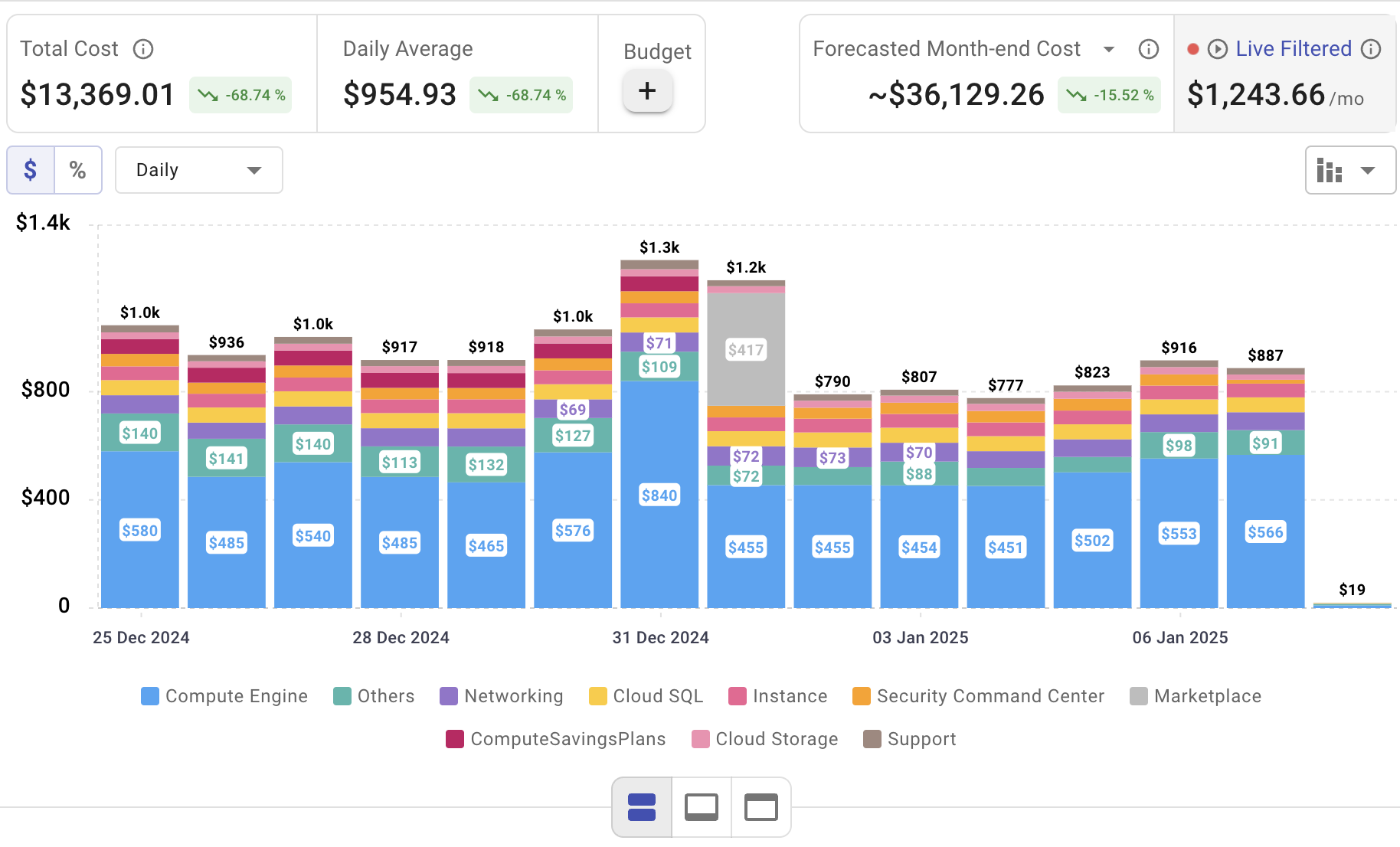
Managing cloud infrastructure efficiently requires the right tools and strategies to balance performance, cost, and scalability. Cloudchipr simplifies multi-cloud management across AWS, Azure, and GCP, helping organizations optimize resources, reduce waste, and improve operational efficiency.
Key Features:
- Automated Resource Management – Detect and eliminate idle or underutilized resources with no-code automation workflows, reducing unnecessary spending and optimizing cloud usage.
- Rightsizing Recommendations – Ensure optimal performance by receiving data-driven recommendations for instance sizing, storage, and compute resources.
- Commitments Tracking – Gain full visibility into Reserved Instances and Savings Plans to maximize commitment utilization and avoid unnecessary cloud spend.
- Live Usage & Management – Monitor real-time cloud consumption, track instance performance, and analyze key resource metrics across AWS, Azure, and GCP for better operational control.
Get started with Cloudchipr and enjoy a 14-day free trial to experience the full power of multi-cloud management, cost optimization, and automation—with no risk and no commitment.
Conclusion
In today’s rapidly evolving digital landscape, cloud architecture is much more than a technical upgrade—it’s a strategic framework that fuels digital transformation and business growth. Throughout this guide, we’ve unpacked the essential components, design principles, and deployment models that form the backbone of a resilient cloud environment.
By understanding everything from the front-end and back-end platforms to effective cloud management, robust security measures, and smart cost optimization, you’re well-equipped to build a cloud architecture that is scalable, secure, and agile. Whether your organization opts for public, private, hybrid, or multi-cloud solutions, aligning with these best practices will ensure your infrastructure not only meets today’s demands but is also primed for future innovations.
Embrace these insights to take control of your cloud journey, streamline your operations, and drive sustained success in an increasingly competitive digital era.

.png)
.png)
.png)