The Complete Guide to Deployment Tools in 2025
.png)
Introduction
Modern software teams rely on deployment tools to bridge the gap between development and operations. These tools are essential in DevOps, serving as the engines that get code from a developer’s machine into production environments reliably and efficiently. In this comprehensive guide, we’ll explore what deployment tools are, the different types available, and how they integrate into DevOps pipelines. We’ll also discuss the benefits of deployment automation, multi-cloud strategies, popular tool examples (like Jenkins, GitHub Actions, Argo CD, Octopus Deploy, Spinnaker, AWS CodeDeploy, etc.), and the challenges organizations face when adopting these tools.
What Are Deployment Tools and Why Do They Matter?
Deployment tools are solutions designed to automate and manage the process of releasing software across different environments—such as development, staging, and production. Their main job? Getting your application from the build stage to a running, stable state in the target environment—whether that’s in the cloud, on-prem, inside containers, or even on end-user devices.
In modern workflows, especially in DevOps, deployment tools play a critical role in supporting automation, speed, and consistency. They help teams package code, run necessary tests, and release updates with minimal manual intervention. By turning deployment into a repeatable process, these tools reduce the risk of human error and allow teams to ship features faster and more reliably.
Think of a deployment tool as the bridge between development and operations. It handles tasks like moving files, applying configurations, running scripts, verifying service health, and even rolling back changes if something goes wrong. Most importantly, it brings both developers and IT teams onto the same page—providing visibility, control, and traceability for every release.
Many continuous integration and deployment tools go one step further: they automate the full pipeline. For example, a CD tool can detect a new code commit, run tests, and automatically release it to production—without manual approval—if everything checks out. This level of automation is essential for teams aiming to move fast without breaking things.
Types of Deployment Tools
Deployment tools come in many flavors, each suited to specific parts of the software release process. Below, we break down some key categories of deployment tools and examples of each:
Application Deployment Tools
Application deployment tools focus on packaging and releasing software applications into target environments in a repeatable way. These tools often handle the coordination of complex releases, managing environment-specific configurations, and ensuring that deployments are consistent across development, staging, and production.
- Octopus Deploy: A popular application software deployment tool that orchestrates releases and deployments. Octopus packages your applications and configuration files, then deploys them to various environments with a consistent, repeatable process. It offers features like environment management, variable substitution, and runbooks for operational tasks, which help maintain configuration consistency and reduce manual scripting. Teams can deploy to on-prem servers, cloud instances, or even Kubernetes clusters using the same Octopus process, making it easier to manage releases across different platforms.

- DeployHQ: A deployment service that automates the transfer of code from repositories (like GitHub or Bitbucket) to your servers. It supports one-click deployments and even zero-downtime strategies to update websites smoothly. Application deployment tools like DeployHQ are especially useful for web applications, enabling developers to ship updates to remote servers without manual FTP or shell commands.

Cloud Deployment Tools
Cloud deployment tools are platforms or services that help deploy applications to cloud environments. Major cloud providers have their own deployment services and there are also third-party tools designed to work across multiple clouds (multi-cloud deployment tools).
- AWS Deployment Tools: Amazon Web Services provides several tools for deployment. A key service is AWS CodeDeploy, which automates software releases to various AWS services (EC2 instances, Lambda functions, ECS containers, etc.) and even on-premises servers. AWS CodeDeploy handles tasks like orchestrating the deployment, validating the deployment configuration, and can even perform automatic rollbacks if a deployment fails. AWS also offers CodePipeline for building CI/CD pipelines and CloudFormation/Terraform templates for deploying infrastructure (though these are more IaC than application deployment). Together, these AWS deployment tools integrate tightly with the AWS ecosystem (CloudWatch for monitoring, SNS for notifications, etc.), which simplifies cloud DevOps on AWS.
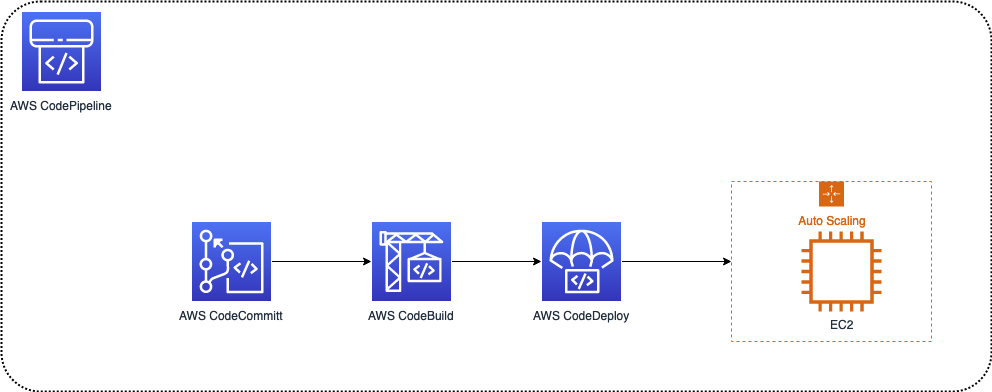
- Azure DevOps: Microsoft’s Azure DevOps (formerly VSTS/TFS) provides a suite of DevOps deployment tools and services. Azure Pipelines, a part of Azure DevOps, supports continuous integration and deployment to any platform or cloud. It can deploy to Azure services, AWS, GCP, or on-prem environments, and supports multiple languages and runtime environments. With Azure DevOps, teams get end-to-end traceability from code commit to cloud deployment, plus additional features like test plans and artifact repositories, all in one platform.
.png)
- Google Cloud Build: A CI/CD service on Google Cloud Platform that automates building, testing, and deploying of applications at scale . Google Cloud Build integrates with other GCP services (like Cloud Run, App Engine, etc.) to streamline cloud native deployments. It’s an example of a cloud deployment tool that’s optimized for its cloud provider but also supports multi-cloud or hybrid workflows (e.g., building in GCP then deploying to on-prem or another cloud).

- Multi-Cloud Deployment Tools: As organizations adopt multi-cloud strategies, tools like Spinnaker have emerged. Spinnaker is an open-source continuous delivery platform (originated at Netflix) built to deploy across multiple cloud providers with a single workflow. It integrates with providers like AWS, Azure, Google Cloud, Kubernetes, and more, allowing teams to avoid cloud vendor lock-in and deploy to the best environment for each application. By using a multi-cloud deployment tool, companies increase resilience and gain flexibility in managing workloads across cloud platforms. (For instance, Spinnaker’s ability to perform blue-green or canary deployments across clusters in different clouds is a game-changer for complex, distributed systems.)

Continuous Integration and Deployment (CI/CD) Tools
Many code deployment tools originate from continuous integration servers that evolved to handle delivery and deployment. These tools are the backbone of continuous integration and deployment tools in DevOps, automating the workflow from code commit to production release:
- Jenkins: An open-source automation server that is practically synonymous with CI/CD. Jenkins can be configured to build code, run tests, and deploy applications through its pipeline feature. With a rich ecosystem of plugins, Jenkins integrates with nearly any platform or service (SCM, cloud, containers, etc.), making it highly extensible. It can orchestrate complex pipelines and is often used as the glue in DevOps toolchains. (For example, Jenkins might compile your code and then trigger a deployment tool like Octopus or a cloud service for the final release step.)

- Atlassian Bamboo: A continuous integration and delivery tool by Atlassian. It ties in closely with Jira and Bitbucket, providing an end-to-end development pipeline from issue tracking to code integration to deployment. Bamboo supports automated builds, testing, and releases, and it’s known for its tight integration with other Atlassian tools (useful if your organization already uses Jira for project tracking).

- TeamCity: JetBrains’ CI/CD server, known for a polished interface and strong support for a variety of build runners and test frameworks. TeamCity can deploy artifacts to various environments, supports cloud agents (like AWS EC2 instances or Kubernetes nodes for scaling build agents), and tracks build history for easier rollbacks. It overlaps in functionality with Jenkins/Bamboo, helping automate the code delivery pipeline.

- CircleCI and Travis CI: These are popular cloud-based CI/CD services. CircleCI can automate building, testing, and deploying of applications with support for Docker containers and customizable workflows. Travis CI (one of the earlier CI services) is often used for open-source projects to continuously test and deploy code. Both integrate with GitHub and other version control systems to trigger on each commit or pull request. They excel as code deployment tools for projects that prefer a managed service instead of maintaining their own Jenkins server.

- GitHub Actions: GitHub’s built-in CI/CD platform which allows you to define workflows as code (YAML files) in your repo. GitHub Actions makes it easy to build and deploy directly from GitHub, with thousands of pre-made actions contributed by the community. It supports deploying to clouds or running commands on self-hosted runners. One standout feature is its seamless integration with the GitHub ecosystem – for example, triggering a deployment on every pull request merge. With Actions, you can automate complex multi-step deployments and even include things like security scans or notifications in the workflow. (It also provides live logs and secret management for secure automation.)

- GitLab CI/CD: Part of the GitLab platform, it provides a full continuous integration and deployment tool within GitLab’s interface. Like GitHub Actions, pipelines are defined as code (via a .gitlab-ci.yml file). GitLab CI/CD supports running jobs on your own runners or using shared runners, and it has robust features for dependency caching, artifact handling, and even Auto DevOps (which can auto-detect your project type and run an appropriate pipeline). GitLab’s built-in deployment features support multiple strategies like incremental rollout, feature flags, and canary deployments – bridging the gap between simple CI and advanced continuous deployment.

Kubernetes Deployment Tools
As containerization and microservices have become widespread, Kubernetes deployment tools have risen in importance. These are specialized deployment tools or services focused on deploying applications to Kubernetes clusters, often using declarative configurations and GitOps practices.
- Argo CD: A popular open-source tool in this space, Argo CD is a declarative continuous delivery tool for Kubernetes that follows the GitOps model. Teams define the desired state of their Kubernetes applications (using manifests, Helm charts, Kustomize templates, etc.) in a Git repository. Argo CD then continuously monitors the cluster and ensures that the live state matches the Git state, automatically applying changes when differences are detected. This means any approved pull request to your Git repo can trigger a deployment to Kubernetes, providing a clear audit trail of changes (since Git history shows what was deployed). Argo CD also supports automated rollbacks if something drifts or fails health checks, and it can manage deployments across multiple clusters. By embracing tools like Argo CD, organizations implement deployment automation tools that are cloud-native and Kubernetes-centric.

- Helm: Often called the package manager for Kubernetes, Helm is not a deployment tool in the CI/CD sense, but it simplifies application deployment to K8s by templating Kubernetes resource definitions (YAML files). DevOps teams use Helm charts to package applications and their configurations, then a CI/CD pipeline or a tool like Argo can deploy that Helm chart to a cluster. This reduces complexity, as you can deploy an entire application stack (with multiple services, configs, etc.) with one Helm command. Helm charts, combined with a CD tool, become a powerful way to manage application deployment tools for cloud-native apps.

- Flux CD: Another GitOps tool (CNCF project like Argo), Flux watches Git repos for changes and applies them to Kubernetes clusters. It’s similar in goal to Argo CD, and some organizations choose one over the other based on preference or specific feature needs. Both aim to make Kubernetes deployments automated and auditable.

(Even general CI/CD tools like Jenkins or GitHub Actions can act as “Kubernetes deployment tools” by running kubectl or Helm commands as part of a pipeline. However, purpose-built tools like Argo CD provide additional guardrails and synchronization features specifically for K8s.)
Automated and Remote Deployment Tools

This category includes various deployment automation tools and utilities that automate software installation and updates, particularly on remote servers or user machines:
- Configuration Management Tools (Chef, Puppet, Ansible): Originally designed for automating server setup and configuration, these tools are also used to deploy applications or updates in an automated fashion. For example, Chef and Puppet allow you to define your system’s desired state (including what software and version should be running) and then ensure those requirements are met on all target nodes. Puppet’s model-driven approach lets you describe deployments in code (Puppet DSL), and it will enforce that state on remote systems, making it a powerful remote software deployment tool for large fleets of servers. Chef offers deployment patterns via Chef Habitat, supporting strategies like blue-green or canary releases out of the box . Ansible, with its easy YAML playbooks, can push out application updates or restart services across dozens of machines with one command. These tools blur the line between config management and deployment – in practice, they often do both.
- Remote Software Deployment Tools: In IT administration, tools like PDQ Deploy help automate the rollout of software updates to many desktops or servers at once (especially in Windows environments). PDQ Deploy, for instance, can push software installers or patches to remote Windows PCs and servers, run scripts, and handle reboots if necessary. It comes with an extensive library of ready-to-deploy software packages and can greatly simplify patch management. Similarly, Microsoft’s SCCM/Endpoint Configuration Manager or Intune can automate deploying applications and updates across an enterprise’s machines – these are vital in scenarios like ensuring all employee laptops get the latest security update.
- Container Orchestration & Deployment Tools: Docker Compose for simple multi-container deployments, and Kubernetes command-line tools (like kubectl apply) could be considered basic deployment tools for containerized apps. While not “automation tools” by themselves, when scripted or used in pipelines, they become part of automated deployment processes. For example, a script that pulls the latest Docker image and restarts a container is a rudimentary automated deployment tool – many teams start with such scripts before moving to more robust solutions.
Each type of tool above serves a particular need. Often, organizations use a combination: perhaps Jenkins for CI, Argo CD for Kubernetes, and Octopus Deploy for deploying legacy apps to VMs. The key is that all these fall under the umbrella of deployment tools in DevOps – they help deliver software quickly, repeatedly, and reliably.
Benefits of Deployment Automation
Adopting deployment tools and automation yields significant benefits for software teams and businesses. Here are some key advantages:
- Faster Release Cycles: Automating deployments eliminates the bottleneck of manual release processes. Continuous deployment tools can push code changes to production as soon as they pass tests, drastically reducing time-to-market. This speed means businesses can respond faster to user feedback and market changes. In short, features and fixes reach customers sooner.
- Improved Reliability and Consistency: Automation reduces human errors that often occur during manual deployments (missing a step in a runbook, misconfiguring an environment, etc.). Deployment tools enforce consistent processes – the same steps run every time – resulting in more reliable releases. Many tools include continuous testing or verification steps to ensure code quality before and after deployment, catching issues early. If an error does slip through, automated rollback features can revert to the last good version quickly, minimizing downtime.
- Greater Visibility and Collaboration: In a DevOps culture, it’s important that everyone knows what’s being deployed and when. Deployment tools often provide dashboards or logs for all pipeline activities, so both developers and ops engineers can see the status of builds, tests, and releases in real time. This transparency fosters collaboration and shared ownership of the delivery process. For example, a developer can trace which build went to production and ops can see who authored a change – breaking down silos between teams.
- Cost and Efficiency Gains: By streamlining deployments, teams save time and can focus on higher-value work instead of repetitive manual tasks. Faster, error-free deployments can also translate to cost savings – less time firefighting deployment issues means more time building product. Additionally, avoiding downtime through smooth deployments (or quick rollbacks) protects revenue. Some deployment platforms even optimize resource usage (for instance, by spinning up ephemeral environments for testing) which can reduce infrastructure costs.
- Better Monitoring and Feedback: Many deployment tools integrate with monitoring and analytics systems. They can automatically log deployment metrics or trigger alerts if something goes wrong. Teams can measure deployment frequency, failure rates, and other DevOps DORA metrics to assess their performance. Real-time monitoring of deployments means you can catch performance issues or errors immediately when new code is released. This feedback loop helps improve the process continuously – deployments become an event that automatically notifies the relevant people or systems to verify success.
- Support for Advanced Strategies: Modern deployment solutions support progressive delivery techniques like blue-green deployments, canary releases, or feature flag toggles. This allows teams to deploy in a safer manner – for instance, releasing to a small subset of users before a full rollout. Tools such as Argo CD, Spinnaker, or Harness have these strategies built-in, making it easier to implement them without bespoke scripting. The result is higher confidence in releases because new code is introduced gradually, and the tool can halt or roll back if anomalies are detected.
In summary, deployment automation tools accelerate the delivery pipeline while increasing trust in the deployment process. When properly implemented, they enable a DevOps team to move at high velocity (deploying multiple times a day if desired) without sacrificing stability or quality.
Challenges in Adopting Deployment Tools
While deployment tools bring speed and consistency, adopting them isn’t always straightforward. Here are some common hurdles teams face:
- Too Many Options: The tooling landscape is crowded. Choosing between open-source vs. enterprise, self-hosted vs. cloud, or single vs. multi-cloud tools can feel overwhelming. The right choice depends on your team’s tech stack, skills, and scaling needs.
- Learning Curve: Powerful tools like Jenkins or Argo CD often require time to learn and shift how teams work. Adopting automation may also demand cultural changes—especially if teams are used to manual processes.
- Integration Headaches: Getting tools to work together isn’t always seamless. Connecting your CI pipeline, deployment logic, and environment configs can take effort—especially across varied environments.
- Scaling and Maintenance: As your team grows, so do your pipelines. Self-hosted tools need upkeep, and even cloud services can hit performance or concurrency limits.
- Security & Compliance: Automated deployments introduce new security concerns. Credentials must be stored securely, and compliance workflows may need to adapt to fit automation.
- Legacy Systems: Not everything is cloud-native. Some legacy apps resist automation, requiring a mix of manual and scripted deployments until they’re modernized.
Despite the challenges, deployment automation is well worth the effort. Starting small and scaling up can help teams build confidence while steadily improving delivery speed and reliability.
Conclusion
Deployment tools have become indispensable in modern software development and DevOps. They transform the once-painful process of releasing software into a faster, repeatable, and more reliable routine. Whether you’re using application deployment tools to coordinate complex releases, cloud deployment tools to target AWS/Azure/GCP, or embracing the latest kubernetes deployment tools and GitOps methodologies, the goal is the same: deliver value to users quickly and safely.
By leveraging deployment automation tools and integrating them into your DevOps pipeline, your team can achieve continuous delivery – deploying small, frequent updates with confidence. We’ve highlighted categories from code deployment tools (CI/CD platforms) to specialized continuous deployment tools and multi-cloud deployment tools, each playing a role in the ecosystem. As you evaluate tools like Jenkins, GitHub Actions, Argo CD, Octopus Deploy, AWS deployment tools, Spinnaker, and others, consider how they fit your unique needs and existing processes.
Remember that success with deployment tools is not just about the tool itself, but also about people and process. Invest in upskilling your team, adapt your workflows to maximize automation, and foster a culture that embraces change with an eye on continuous improvement. With the right approach, deployment tools in DevOps will accelerate your software delivery and set the stage for innovation, all while maintaining the stability and quality that your users expect.
Optimize Cloud Deployments with Cloudchipr
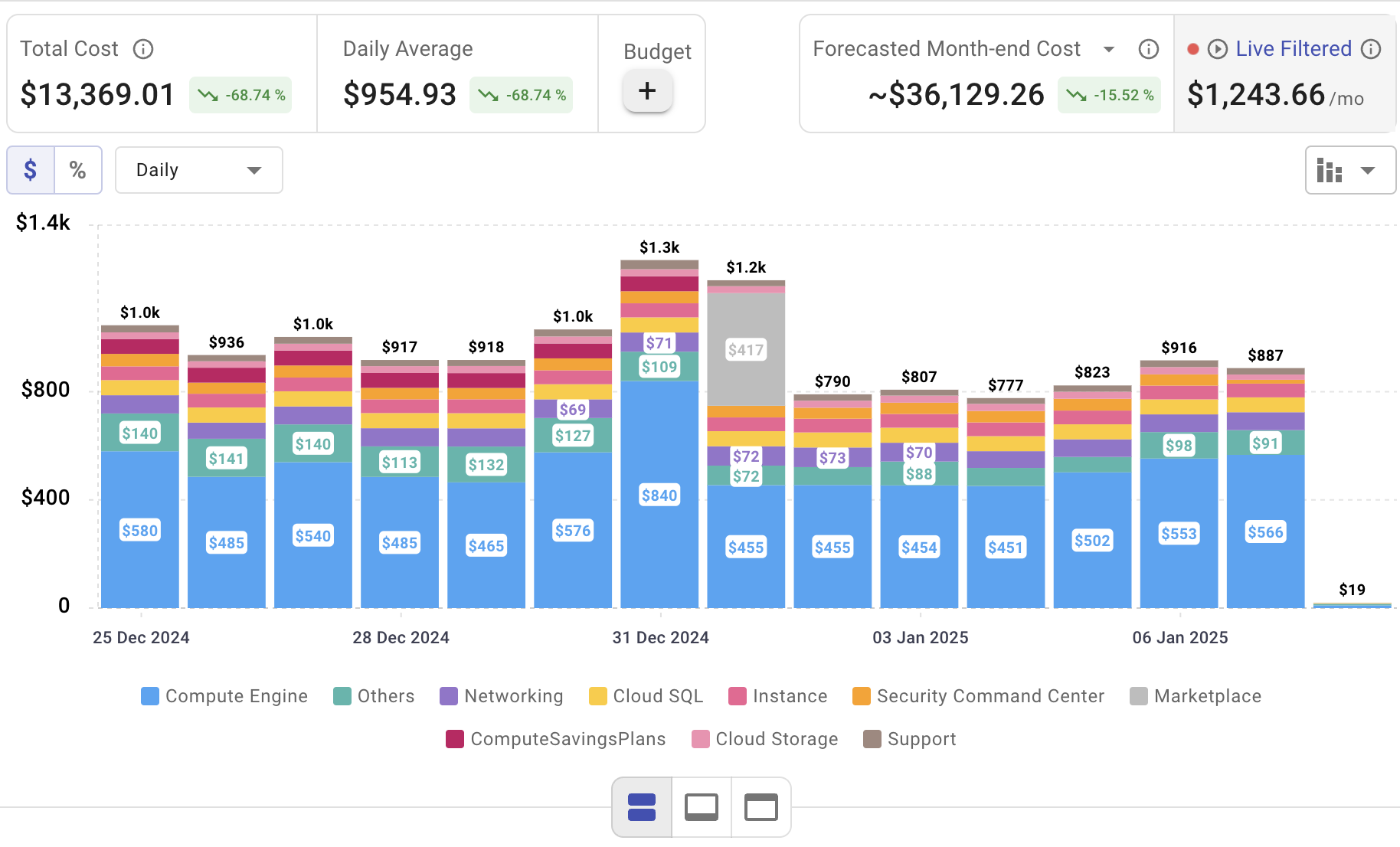
Choosing the right deployment tools is only part of the equation—tracking the cost and performance of those deployments is just as critical. That’s where Cloudchipr steps in. It gives you a clear view of how your application deployments are impacting your cloud spend across AWS, Azure, and Google Cloud.
Whether you’re using CI/CD pipelines, Kubernetes deployment tools, or running multi-environment rollouts, Cloudchipr helps you spot inefficiencies, track usage patterns, and automate cost-saving actions—without slowing down your delivery process.
Key Features of Cloudchipr
Automated Resource Management:
Easily identify and eliminate idle or underused resources with no-code automation workflows. This ensures you minimize unnecessary spending while keeping your cloud environment efficient.
Receive actionable, data-backed advice on the best instance sizes, storage setups, and compute resources. This enables you to achieve optimal performance without exceeding your budget.
Keep track of your Reserved Instances and Savings Plans to maximize their use.
Monitor real-time usage and performance metrics across AWS, Azure, and GCP. Quickly identify inefficiencies and make proactive adjustments, enhancing your infrastructure.
Take advantage of Cloudchipr’s on-demand, certified DevOps team that eliminates the hiring hassles and off-boarding worries. This service provides accelerated Day 1 setup through infrastructure as code, automated deployment pipelines, and robust monitoring. On Day 2, it ensures continuous operation with 24/7 support, proactive incident management, and tailored solutions to suit your organization’s unique needs. Integrating this service means you get the expertise needed to optimize not only your cloud costs but also your overall operational agility and resilience.
Experience the advantages of integrated multi-cloud management and proactive cost optimization by signing up for a 14-day free trial today, no hidden charges, no commitments.

.png)
.png)
.png)