DevOps Automation Made Simple: Tools, Best Practices, and Real‑World Examples
.png)
Introduction
DevOps automation can sound intimidating, but it simply means using technology to streamline software delivery by eliminating manual, repetitive tasks. Whether you’re a junior developer wrestling with nightly builds or a CTO planning your IT strategy, understanding automation in DevOps is key to faster releases and more reliable systems. This article demystifies what DevOps automation is, why it matters, which areas and tools it involves, and how industry leaders have put it into practice – all in clear terms for a broad technical audience.
What is DevOps Automation?
DevOps automation is the practice of using tools and scripts to reduce or eliminate human intervention across the software development lifecycle. In other words, it automates the workflows that take a piece of code from a developer’s keyboard all the way to running in production. This spans building, testing, deploying, and monitoring applications – tasks that would be tedious or error-prone if done manually. The goal is to make releases faster, more frequent, and more reliable by handling routine steps automatically.
Key takeaway: A streamlined DevOps workflow covers design, development, testing, deployment, and monitoring. Automating each step shortens feedback loops and reduces errors, so updates reach users faster and more reliably.
Crucially, DevOps automation isn’t just about tools – it’s also a mindset and cultural shift. Teams must embrace continuous improvement and treat automation as part of their daily work. In fact, the DevOps community often says automation should be part of the people’s mindset, not just the technology stack. When everyone from developers to operations buys into automated processes, it creates a virtuous cycle: faster processes provide rapid feedback, which encourages further improvements.
Why DevOps Automation Matters

Implementing automation in DevOps yields significant benefits for both the engineering team and the business. Here are some of the key advantages:
- Speed and Efficiency: Automated pipelines enable much quicker development and deployment cycles. Tasks that once took hours or days can happen in minutes. This means new features and fixes reach customers faster. For example, integration and deployment steps that used to be done manually for each release are handled by scripts or tools, drastically reducing wait times.
- Consistency and Reliability: Automation ensures that repetitive tasks are done the same way every time, eliminating human errors due to missed steps or misconfigurations. The result is more reliable builds and environments. By standardizing processes (like setting up servers or running tests), teams get consistent outcomes and fewer “works on my machine” problems.
- Improved Quality and Reduced Risk: Because automation can run tasks frequently (such as testing every code change), issues are caught early when they’re easier to fix. Teams using DevOps automation have been shown to lower their failure rates and speed up recovery when incidents occur – one study noted organizations with mature DevOps practices recover 24× faster from failures. This means less downtime and more confidence in each release.
- Cost Savings and Productivity: Automating routine work frees up team members to focus on higher-value tasks (like developing new features or improving architecture). This boost in productivity can translate to cost savings. Fewer manual errors and faster processes also reduce the waste of time and resources. In short, engineers spend more time innovating and less time firefighting or doing tedious setup, which can even improve morale.
- Better Collaboration: A well-automated DevOps pipeline fosters closer collaboration between development and operations teams. When tests, deployments, and monitoring are automated, developers and IT can work from the same playbook, seeing the same automated feedback. This shared approach breaks down silos and aligns everyone toward the common goal of delivering quality software quickly.
- Scalability and Flexibility: Automation is essential for managing modern scalable infrastructure. As systems grow, it’s infeasible to configure servers or deploy updates manually at scale. DevOps automation handles this growth by programmatically managing resources, whether you have 10 servers or 1,000. It also enables on-demand scaling in cloud environments – often called cloud DevOps automation – where servers and services can be spun up or down automatically based on load.
Key Areas of DevOps Automation
DevOps automation spans the entire software delivery pipeline. Let’s break down some core areas where automation is applied in DevOps, along with examples of what gets automated:
- Continuous Integration (CI): Developers merge code changes frequently, and an automated CI system (such as Jenkins or GitHub Actions) kicks in to build the application and run tests on every change. This guarantees that new code integrates smoothly and any issues are spotted early. By automating builds and tests, teams maintain a steady development rhythm without waiting for infrequent manual integrations.
- Continuous Delivery/Deployment (CD): After integration, continuous delivery pipelines automatically deploy the validated code to environments (staging, then production) with minimal human intervention. Tools like Jenkins, GitLab CI/CD or cloud services trigger deployments in a consistent way for every release. CD ensures that software can be released to users quickly and reliably at any time. In practice, some teams even achieve multiple deployments per day thanks to automated CI/CD – a huge leap from traditional quarterly or monthly releases.
- Infrastructure as Code (IaC): Infrastructure setup and configuration are treated as code. Instead of manually configuring servers or cloud resources, engineers write templates or scripts to provision them. Platforms like Terraform, AWS CloudFormation or Azure Resource Manager enable DevOps infrastructure automation by defining servers, networks, and services in declarative files. With IaC, spinning up a full stack (from databases to web servers) becomes repeatable and version-controlled. This not only speeds up environment provisioning but also ensures dev, test, and production environments stay consistent.
- Configuration Management: Beyond provisioning infrastructure, maintaining system configurations consistently is also automated. Tools such as Ansible, Puppet, or Chef apply desired configurations (packages installed, settings, user accounts, etc.) across hundreds of servers automatically. This means if you need to update a config file or apply a security patch, you do it once in code and the tool ensures every machine is configured identically. Configuration drift is minimized, leading to more stable environments.
- Testing Automation: Testing is a crucial part of DevOps automation. Unit tests, integration tests, and even UI tests can be run by automated frameworks every time new code is pushed. For example, suites using Selenium (for web UI), JUnit (for Java unit tests), or other testing tools will run as part of the pipeline. This quick feedback on code quality catches bugs before they hit production. Automated tests act as a safety net that enables teams to deploy faster with confidence.
- Monitoring and Alerting: After deployment, automation doesn’t stop. Monitoring systems like Prometheus, Datadog, or CloudWatch continually check the health and performance of applications in production. If something goes wrong (high error rates, low memory, etc.), automated alerts notify the team or even trigger self-healing scripts. For instance, an alerting rule might automatically restart a crashed service or scale out infrastructure when load increases. This kind of automated monitoring and remediation ensures issues are addressed immediately, often before users even notice.
- Release and Change Management: Even aspects like documentation and change tracking can be automated. Some teams automate release notes generation from commit messages, or use bots to handle routine change approvals. While human oversight remains for strategic decisions, the goal is that any process with a clear, repeatable series of steps can be automated via scripts or tools.
It’s worth noting that modern DevOps practices thrive on a combination of these areas. For example, a DevOps pipeline will typically encompass CI, automated testing, CD, and IaC all working together. Automation provides the glue that connects these stages into one smooth workflow. By automating “everything that can be automated,” organizations achieve the holy grail of DevOps: frequent, painless releases of high-quality software.
Tools and Technologies for DevOps Automation
A wide variety of DevOps automation tools exists to support the areas above. These tools help implement automation at each phase of development and operations. Some of the most popular automation tools for DevOps include:
- CI/CD Platforms: e.g. Jenkins, an open-source automation server, or cloud-based options like GitHub Actions and GitLab CI. These orchestrate the software build, test, and deployment pipeline. Jenkins is often synonymous with CI/CD due to its extensive plugin ecosystem and scripting flexibility.

- Version Control and Collaboration: Git is the backbone of source code automation. It tracks code changes and enables collaborative workflows. Every automated pipeline starts with a version control trigger – for instance, a Git commit that kicks off a CI build.
- Containerization and Orchestration: Tools like Docker package applications into portable containers, ensuring consistency from a developer’s laptop to production servers. In the realm of deployment, Kubernetes is widely used for orchestrating containers – automating how and where containers run in clusters, handling scaling and self-healing.
- Infrastructure Automation: IaC tools such as Terraform (cloud-agnostic) and cloud-specific services like AWS CloudFormation or Azure ARM templates allow teams to script their infrastructure. Using Terraform, for example, you can define that “X number of EC2 servers and a load balancer” should exist, and it will create or update those resources accordingly.
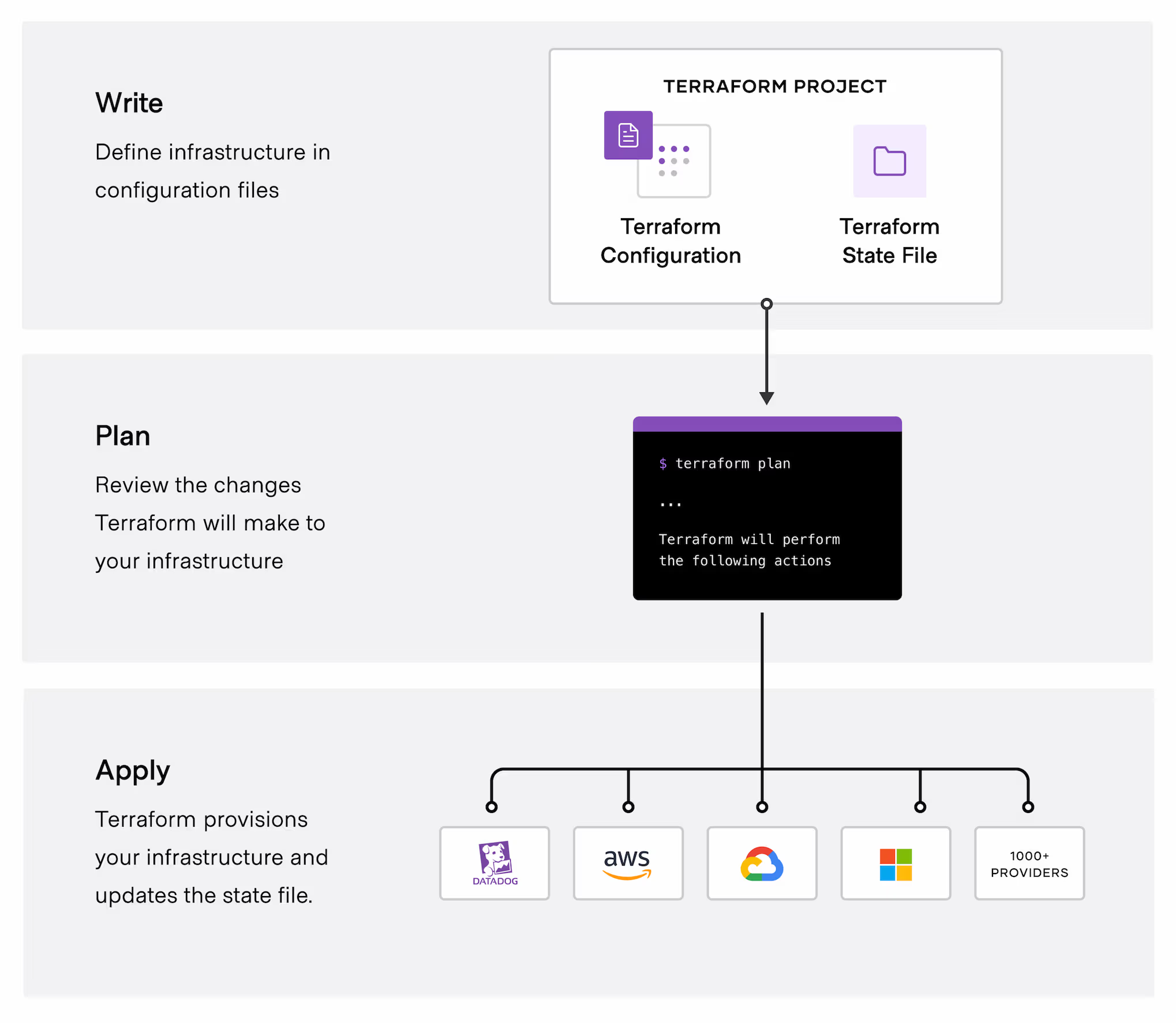
- Configuration Management: Ansible, Chef, and Puppet are staples here. They apply configurations across systems so that all environments adhere to the same setup (user accounts, software versions, configurations) without manual effort.
- Monitoring and Logging: Prometheus (monitoring), ELK Stack (logging), Datadog, Nagios – these tools collect metrics and logs, and many support scripting alerts or automated actions when thresholds are crossed. They form the automation layer for operational visibility and incident response.
In practice, an organization will compose a DevOps toolchain that best fits its needs, often integrating many of the above. For instance, a team might use Git + Jenkins + Docker + Kubernetes + Terraform + Prometheus in combination. The good news is that most modern DevOps tools integrate well with each other, and many are open-source or offered as managed services. According to one comprehensive guide, top tools commonly include Jenkins for CI, Docker for containerization, Kubernetes for orchestration, Ansible for configuration, Git for source control, along with others like Chef, Terraform, Bamboo, and Puppet. Choosing the right tools depends on your stack and expertise, but the objective is always the same – use automation technologies to streamline and unify the development and deployment process.
Best Practices for DevOps Automation
Successfully automating your DevOps processes requires more than just installing tools. It involves strategy, planning, and following proven best practices. Here are some guidelines to ensure your DevOps automation initiative delivers real results:
- Start with Clear Goals and a Plan: Before automating, take stock of your current processes and pain points. Identify where bottlenecks occur – is it in testing, environment setup, or deployment? Set well-defined, attainable goals for what you want to improve (e.g. reduce deployment time from hours to minutes, or cut down failure rate). By mapping out the current workflow and prioritizing high-impact, repetitive tasks, you can focus automation efforts where they matter most. It also helps to create a roadmap so the team knows the sequence: for instance, first automate testing, then deployment, and so on.
- Automate Incrementally (Pick Low-Hanging Fruit First): It’s neither feasible nor wise to automate everything at once. Begin with processes that are frequently executed and time-consuming – these will give you a quick win. Common early candidates are things like build compilation, running test suites, or provisioning dev environments. Automate in small steps and validate as you go. This iterative approach builds momentum and ensures stability as automation expands.
- Select the Right Tools for the Job: Based on the tasks you’ve prioritized, choose tools that align with your technology stack and team skillset. For example, if your team is familiar with Python, a tool with Python scripting might be ideal. Ensure that the chosen DevOps automation tools integrate well with each other for a smooth workflow. It’s common to use a mix of open-source and cloud services – what’s important is that they cover your needs (CI, CD, infra, etc.) and can scale. Remember that some platforms offer all-in-one solutions, while others do one thing well; pick what fits your scenario.
- Build and Embrace a CI/CD Pipeline: A continuous integration and delivery pipeline is the backbone of DevOps automation. Set up automated builds, tests, and deployments so that every code change goes through the same rigorous process. This pipeline approach enforces discipline (for example, writing tests) and ensures you’re always ready to release. Make sure the pipeline runs fast – a slow pipeline can discourage developer usage. Keep refining it (parallelize steps, optimize tests) to balance speed with thoroughness.
- Embed Security and Quality Checks Early: Don’t treat security as an afterthought – adopt a DevSecOps mindset from the start. Automate security scans, code analysis, and compliance checks as part of the pipeline. For instance, you might integrate static code analysis tools or container vulnerability scanners into CI. This way, you catch vulnerabilities before deployment. Similarly, enforce code reviews or approval gates for changes to critical infrastructure as an automated step. By baking in security and quality controls (test coverage, linting standards, etc.), you reduce risks when the software goes live.
- Maintain Human Oversight for Critical Workflows: Even with heavy automation, humans should stay in the loop, especially for sensitive operations. Over-automating without oversight can lead to a false sense of security. It’s wise to include manual approval steps for production deployments or critical infrastructure changes – for example, requiring a lead engineer to sign off via the CI/CD system before release. This ensures that if something seems off (maybe the automation is about to delete a database due to a script bug), a person can catch it. In practice, teams strike a balance: automate everything that’s routine, but review anything that could have major impact. As one expert noted, blind trust in automation can cause problems like undetected failures; combining automation with prudent human checks is the safest path.
- Monitor, Measure, and Iterate: Once automation is in place, treat it as a living system. Continuously monitor your automated processes and gather metrics. Key DevOps metrics such as deployment frequency, lead time for changes, change failure rate, and mean time to recovery (the DORA metrics) are useful indicators of performance. Track these to see if automation is producing the desired improvements. If deployments are still slow or failure rates high, analyze where the pipeline or scripts can be optimized . Also, ensure you have logging and alerts around your automation itself – for example, if an automated job fails or takes unusually long, it should notify the team. Use those insights to fine-tune and optimize your DevOps automation continuously.
- Unify and Document Your Toolchain: When you use multiple tools, avoid a fragmented approach. It’s important to integrate them so they act like a cohesive system. Using common dashboards or central orchestrators can give visibility into the whole software delivery process. Document your automation setup and flows (in a wiki or code repo README) so that any team member or new hire can understand how things work. This documentation should cover what each tool does, key scripts, and how to troubleshoot pipeline issues. A unified, well-documented toolchain prevents confusion and makes it easier to onboard team members into the automated workflow.
- Foster a Collaborative DevOps Culture: Remember that DevOps (and its automation) thrives on a culture of collaboration and shared responsibility. Encourage developers, ops engineers, testers, and security folks to work together on automation efforts, rather than treating it as “someone else’s job.” Practices like pair programming or “automation days” can spread knowledge. A collaborative culture ensures people are not working in silos – everyone should be familiar with the automated processes and feel ownership. This cultural aspect is often the hardest but most critical best practice: when your team collectively values automation, they will proactively maintain and improve it, leading to long-term success.
By following these best practices, teams can get DevOps automation right – achieving the benefits of speed and reliability without losing control or visibility. It’s a journey of continuous improvement, but with each iteration your software delivery will become smoother and more efficient.
DevOps Automation in the Real World: Case Studies
To see the impact of DevOps automation, let’s look at how a couple of well-known companies transformed their software delivery:
- Adidas: The global retailer Adidas learned the value of automation the hard way. Back in 2015, during a hot product launch (new Yeezy sneakers), their IT systems couldn’t keep up – the website crashed as demand surged, and developers struggled to fix issues quickly. In response, Adidas overhauled its infrastructure with cloud-native architecture, Kubernetes, and DevOps automation. The results were dramatic: the company went from deploying software once every six weeks to five times a day by embracing automated processes . In other words, what used to be a painful bi-monthly release cycle turned into multiple smooth releases per day. This rapid delivery, coupled with a more resilient system, meant Adidas could meet customer demand and recover from issues faster.
- BMW: Even large, traditional enterprises have successfully adopted DevOps automation. BMW, the luxury automobile manufacturer, undertook a multi-year journey to move from old-school waterfall development to an agile DevOps model. It took over four years for BMW to reach a fully automated DevOps practice across the organization, but today 20,000 of its employees use an agile DevOps toolchain for software development. This shift led to tangible gains: BMW reports a 25% reduction in time-to-market for new software features and a 30% drop in incidents (failures) after implementing automation and continuous delivery practices . They also achieved a comprehensive view of their IT systems (a “360-degree view”) through integrated monitoring. The BMW case shows that even in complex, regulated industries, automation can streamline processes and improve quality at scale – given a strong commitment and patience for the transition.
These examples underscore how devops automation isn’t just theoretical—it delivers real-world improvements. Companies from tech giants to traditional firms have leveraged automation to accelerate innovation. By automating testing, infrastructure, and deployments, Adidas could handle massive traffic spikes and frequent releases. By re-engineering its development process around automation, BMW improved its agility and operational stability across thousands of practitioners. The common thread is that investing in DevOps automation pays off in faster delivery, higher reliability, and ultimately better business outcomes.
Where Off‑the‑Shelf Automation Ends—and Cloudchipr Picks Up
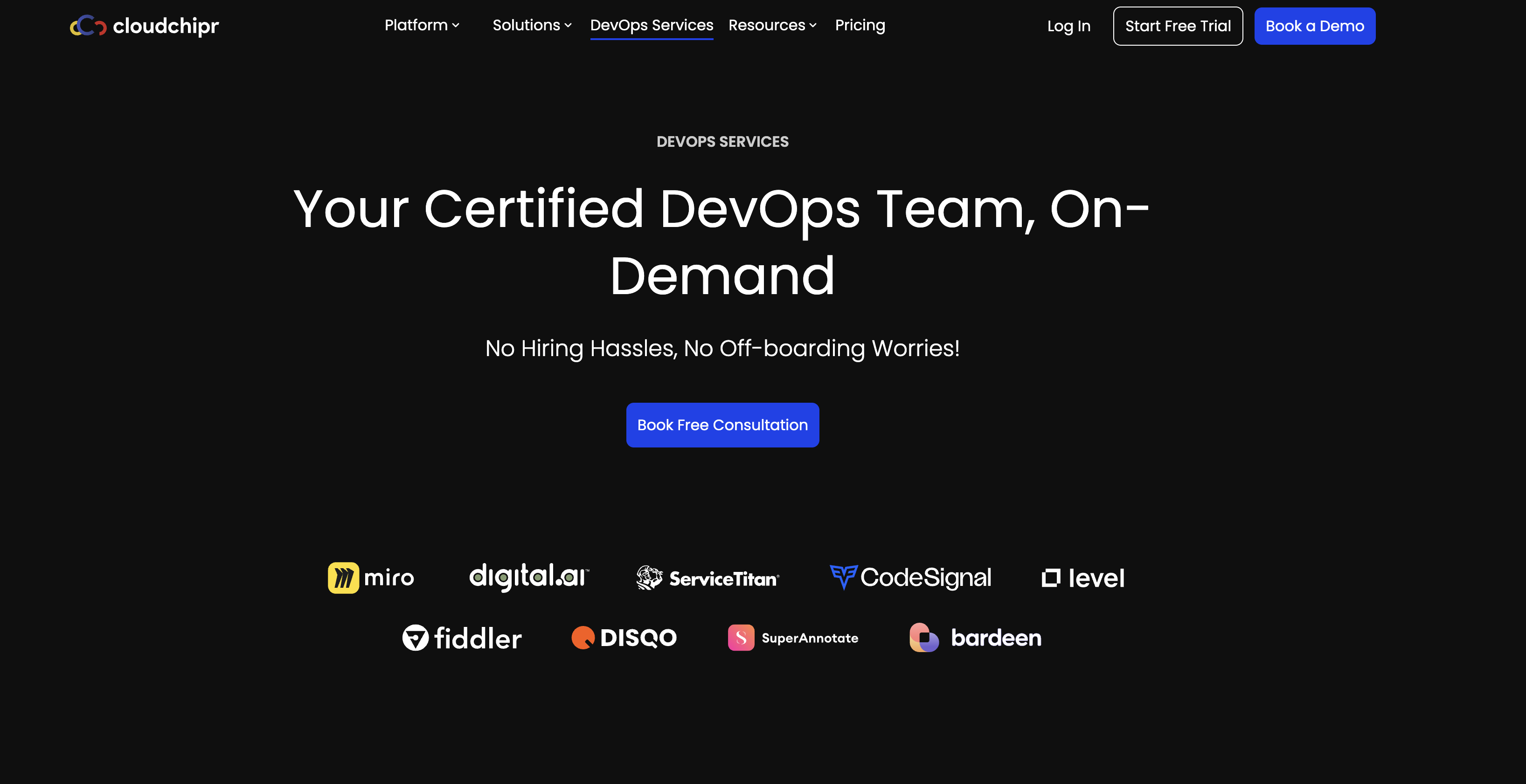
Popular CI/CD platforms and IaC frameworks give you the raw ingredients, but turning them into a fully automated, self‑healing delivery engine takes deep expertise and constant care. That’s where Cloudchipr steps in.
Cloudchipr delivers comprehensive DevOps services through a certified team, removing the complexities of hiring and onboarding. Our approach includes:
- Day 1: Setup and Automation
- Implementation of Infrastructure as Code and automation.
- Provisioning and deployment automation.
- Establishment of monitoring, metrics collection, and log aggregation.
- Performance tuning to ensure resource utilization efficiency.
- Day 2: Maintenance and Operation
- Ensuring reliability and scalability of systems.
- Providing 24/7 on-call rotation with aggressive SLA support.
- Automating backup and restore processes.
- Handling troubleshooting, debugging, and operational incident responses.
With a proven track record of assisting over 100 companies, Cloudchipr’s team of 50+ certified DevOps professionals offers end-to-end support, including 24/7 emergency assistance and a vast knowledge base. Cloudchipr’s customized DevOps strategies are tailored to meet the unique needs of each client, ensuring optimal performance and efficiency.
Conclusion
DevOps automation is transforming the way software is built, tested, and delivered. By automating everything from integration and deployment to infrastructure management and monitoring, organizations can ship features faster, with fewer errors, and respond swiftly to issues. We’ve seen how it enables speed, consistency, and reliability – and how companies like Adidas and BMW reaped huge benefits by investing in automation.
It’s important to approach automation thoughtfully: choose the right tools, apply best practices, and keep people in the loop. DevOps automation works best when it’s aligned with a culture of collaboration and continual improvement. When done right, it becomes a virtuous cycle – automation frees up your team to innovate, which in turn drives better products and happier customers.
In summary, DevOps automation is about working smarter, not harder. It takes the drudgery out of software delivery and lets teams focus on creative problem-solving. Whether you’re optimizing a startup’s pipeline or modernizing an enterprise’s workflows, automating your DevOps processes is a proven path to greater agility and efficiency in today’s cloud-driven world. Embrace the tools, learn the practices, and you’ll be on your way to delivering software at the speed of thought – reliably and repeatedly.
For teams that want to accelerate this journey, Cloudchipr offers a ready‑made DevOps automation framework—combining proven toolchains, Infrastructure‑as‑Code templates, and 24/7 expert support—so you can skip the trial‑and‑error phase and focus on delivering value.

.png)
.png)
.png)