AWS Cost Optimization: How to Stop Overspending in 2026

Introduction: The Silent Budget Leak in Your Cloud Strategy
Cloud computing has revolutionized how businesses operate, but without careful management, it can become a financial black hole. Studies show that organizations waste an average of 32% of cloud spend due to over-provisioning, idle resources, and inefficient architectures. AWS cost optimization isn’t just about trimming expenses—it’s about aligning your cloud strategy with business outcomes. Whether you’re a startup scaling rapidly or an enterprise managing complex workloads, this guide will equip you with actionable insights to transform cost management from a reactive chore into a proactive competitive advantage.
Why AWS Cost Optimization is Important?
Optimizing AWS costs isn’t optional—it’s a strategic imperative. Here’s why:
- Operational Efficiency: Idle or over-provisioned resources reduce profit margins. For example, a single
m5.xlargeEC2 instance running 24/7 but utilized at 15% can waste $1,200+ annually. - Operational Agility: Savings from optimization can be reinvested into innovation efforts, supporting new capabilities or faster delivery of improvements.
- Sustainability: Efficient resource use reduces energy consumption, supporting ESG goals.
Key Benefits
- ROI Maximization: Redirect savings to high-impact initiatives.
- Granular Control: Align spending with business priorities using data-driven insights.
- Future-Proofing: Avoid budget shocks as workloads scale.
The Five Pillars of AWS Cost Optimization

Effective cost optimization in AWS is built on five key pillars outlined in the AWS Well-Architected Framework, applicable to almost any workload or architecture. These principles provide a structured roadmap for managing costs intelligently while maintaining performance and scalability. Here’s how you can implement them:
1. Right-Size Your Resources
Ensure that the resources you provision align with your actual workload requirements. For example, when it comes to compute resources, match your provisioned CPU, memory, storage, and network throughput to your application’s needs. Regularly analyze usage patterns and adjust resource sizes to avoid over-provisioning or paying for unnecessary capacity.
2. Increase Elasticity
Traditional IT setups are often designed for peak usage, leading to idle resources and wasted costs during non-peak times. With AWS, you can scale resources dynamically to match workload demand and shut down unused instances. For example:
- Turn off non-production instances during off-hours, which can save up to 70% of operating costs.
- Use Auto Scaling to adjust resource capacity automatically based on traffic or usage.
3. Leverage the Right Pricing Model
AWS offers a variety of pricing models to match different workload patterns. Choosing the most cost-effective option is crucial:
- On-Demand Instances: Ideal for unpredictable or short-term workloads.
- Spot Instances: Best for fault-tolerant workloads requiring low-cost compute capacity.
- Reserved Instances: Designed for predictable, steady-state workloads, offering up to 75% savings compared to On-Demand pricing.
- Savings Plans: Flexible commitment model for compute usage (e.g., EC2, Lambda, Fargate), offering up to 72% savings with no instance-type restrictions.
Selecting the right model ensures you optimize costs based on the nature of your workload.
4. Optimize Storage Costs
AWS offers a variety of storage solutions tailored to different performance and cost requirements. Below are some examples of how to reduce storage costs without sacrificing performance:
- Amazon S3 Intelligent-Tiering: Automatically moves data to the most cost-effective storage tier based on access patterns.
- Amazon EBS Throughput Optimized HDD (st1): Suitable for lower performance needs at half the cost of SSD options.
- Use lifecycle policies to move infrequently accessed data to cheaper storage tiers, such as S3 Glacier, while keeping frequently accessed data in high-performance storage.
5. Measure, Monitor, and Improve
To fully realize AWS cost optimization, you must track progress, define clear targets, and continuously improve. Key practices include:
- Cost Allocation Tagging: Assign tags to resources for granular cost tracking and accountability.
- Metrics and Targets: Define cost metrics, set achievable goals, and review progress regularly.
- Team Enablement: Train teams on cost optimization best practices, provide visual tools to track goals, and incentivize cost-efficient architecture decisions.
- Assign Ownership: Designate a team or individual to take responsibility for cost optimization initiatives and ensure continuous focus.
By embracing these pillars, organizations can effectively reduce costs, align resource usage with business needs, and build a sustainable AWS environment that scales intelligently.
AWS Pricing Models: Aligning Costs with Workload Needs

AWS offers various pricing models tailored to different workloads, providing flexibility and opportunities for cost savings. Choosing the right model for your application needs is key to optimizing costs without sacrificing performance. Here’s a breakdown of the main pricing models and their use cases:
1. On-Demand Pricing
The on-demand pricing model charges you based on actual usage, billed per hour or second (depending on the service). It’s the most flexible option but also the most expensive.
- Key Features: No upfront payments, no long-term commitments.
- Best For:
- Organizations starting with AWS to analyze their cloud usage patterns.
- Mission-critical applications or workloads with unpredictable spikes in demand.
2. Reserved Instances (RIs)
Reserved Instances allow you to commit to a specific instance type in a specific region for 1-3 years in exchange for significant discounts (up to 75%).
- Key Features:
- Lower costs in exchange for reduced flexibility.
- Upfront payment options: All Upfront, Partial Upfront, or No Upfront.
- Best For:
- Workloads with predictable, steady usage patterns.
- Running legacy or enterprise applications with a fixed resource requirement.
3. Savings Plans
AWS Savings Plans offer a flexible way to save up to 72% on compute costs across services like AWS Lambda, AWS Fargate, and Amazon EC2. Unlike Reserved Instances, Savings Plans provide discounts without being tied to specific instance types or regions.
- Key Features:
- Discounts apply to usage regardless of instance size, family, operating system, or tenancy.
- Recommendations available in AWS Cost Explorer for optimized savings.
- Best For:
- Organizations seeking flexibility while lowering costs without upfront payments.
- Applications with consistent usage over a long period but varied requirements.
4. Spot Instances
Spot Instances offer up to 90% discounts on EC2 pricing by using spare AWS capacity. However, they come with the risk of interruptions, as AWS can reclaim instances if capacity becomes unavailable or prices exceed your bid.
- Key Features:
- Lowest-cost option, but instances can be interrupted.
- Ideal for fault-tolerant, stateless, or batch-processing workloads.
- Best For:
- Advanced cloud-native organizations capable of dynamically managing clusters and workloads.
- Non-critical, time-flexible applications such as overnight analytics or video rendering.
Selecting the best pricing model depends on your application’s workload patterns, budget constraints, and scalability needs. For unpredictable workloads, start with On-Demand. For long-term cost efficiency, consider Savings Plans or Reserved Instances. If you have the capability to handle interruptions, Spot Instances can provide unbeatable savings for batch or non-critical workloads.
AWS Native Cost Management Tools
1. Billing and Cost Management: Your Cloud Finance Headquarters

AWS Billing and Cost Management is your mission control for cloud spending—simplifying invoicing, budgeting, and cost governance.
Key Features
- Unified Billing: Consolidate charges across multiple AWS accounts with AWS Organizations (ideal for enterprises with separate dev/prod environments).
- Cost Allocation Tags: Track expenses by team, project, or environment (e.g.,
Team=Marketing,Project=MobileApp). - Custom Invoicing: Align billing with your finance team’s workflows—attach purchase orders, set tax rules, or integrate payment methods like ACH.
- Export Flexibility: Pipe data into tools like Tableau or Snowflake for custom financial reporting.
Getting Started
- For Individuals/Small Teams: The AWS Billing Management Console is automatically available when you create your AWS account, providing immediate access to manage your billing and payments.
- For Enterprises:
- Use AWS Organizations to centralize billing for 100+ accounts.
- Customize invoices with company logos, PO numbers, or tax IDs.
2. AWS Cost Explorer: Your Cloud Financial Dashboard

AWS Cost Explorer is your all-in-one tool to demystify cloud spending, forecast budgets, and uncover hidden savings. Think of it as a financial advisor for your AWS environment.
Key Features
- Historical Insights: Analyze up to 13 months of spending trends (e.g., seasonal spikes in EC2 usage).
- Future Forecasting: Predict costs for the next 12 months to avoid budget surprises.
- Reserved Instance (RI) Advisor: Get tailored recommendations to optimize RI purchases and avoid overcommitment.
- Prebuilt Dashboards: Jumpstart analysis with templates like Monthly Costs by Service or RI Utilization.
- Export Flexibility: Download CSV reports or integrate with BI tools for deeper analysis.
Pricing
- Free Tier: The dashboard, daily/monthly cost trends, and RI recommendations cost nothing.
- API Requests: $0.01 per paginated API call (e.g., syncing data to internal tools).
- Hourly Granularity:
- $0.01/month per 1,000 usage records (e.g., tracking EC2 usage by the hour).
- Enabled by default for 14-day EC2 resource-level data—disable in settings to avoid charges.
Example: Monitoring one EC2 instance 24/7 for 14 days costs less than $0.01/month.
Getting Started
- Free to Use: The dashboard costs nothing—only $0.01 per paginated API request.
- Setup: Data becomes available within 24 hours for the current month, with full historical insights ready in 3-5 days.
- Guided Tour: First-time users get a walkthrough of the console’s core features.
3. AWS Budgets: Your Proactive Spending Guardian

AWS Budgets is your early-warning system for cloud costs, letting you set guardrails, track usage, and avoid financial surprises. Think of it as a financial planner for your AWS environment—here’s how to maximize its value:
Key Features
- Cost & Usage Budgets:
- Fixed or Flexible Targets: Set monthly budgets (e.g., $10,000 for EC2) or dynamic targets (e.g., 5% monthly growth for a scaling startup).
- Forecast Alerts: Get notified before you exceed budgets (e.g., "Project X is forecast to overspend by $2K").
- Reserved Instance (RI) & Savings Plans Tracking:
- Utilization Alerts: Flag underused commitments (e.g., RI utilization drops below 80%).
- Coverage Alerts: Warn when instance hours aren’t covered by RIs/Savings Plans.
- Free Tier Monitoring: Stay within AWS Free Tier limits to avoid unexpected charges.
Getting Started
- Simple Setup: Create a budget in 5 clicks.
- Alert Actions:
- Send emails/SNS notifications for breaches.
- Automate responses (e.g., block new EC2 launches if costs spike).
- Enterprise Control: Use AWS Organizations to manage budgets across accounts. Finance teams can restrict member accounts from editing shared budgets.
4. AWS Trusted Advisor: Your 24/7 AWS Cost Optimization Auditor

AWS Trusted Advisor acts like a seasoned cloud architect, scanning your environment for waste, inefficiencies, and missed savings opportunities. Think of it as a consultant that never sleeps—here’s how it keeps your costs lean:
Key AWS Cost Optimization Checks
Trusted Advisor flags actionable issues across four core areas:
- Idle Resources:
- Orphaned EBS Volumes: Unused storage still costing you money.
- Idle Load Balancers: Running but not routing traffic? Terminate them.
- Unassociated Elastic IPs: Reserve IPs cost $0.005/hr if unused.
- Underutilized Instances:
- EC2, RDS, or Redshift instances running below 10% CPU? Right-size or consolidate.
- Over-provisioned Services:
- Over-Allocated RDS Instances: Downsizing
db.m5.xlargetodb.m5.largecould save thousands. - Unused Reserved Instances: Identify RIs with low utilization.
- Over-Allocated RDS Instances: Downsizing
- Storage Waste:
- S3 Buckets with No Lifecycle Rules: Archive stale data to Glacier.
- Unoptimized EBS Volumes: Switch from
gp3tost1for logs/backups.
Pricing and Access
Trusted Advisor’s cost-saving features come in two tiers:
- Core (Free Tier): Available to all AWS accounts, this tier includes 7 basic checks like identifying idle load balancers and unassociated Elastic IPs.
- Full (Paid Tier): Unlocks 115+ advanced checks (e.g., Reserved Instance optimization, CloudFront caching) with Business Support (starts at $100/month) or Enterprise Support (custom pricing).
Getting Started
- Free Tier: Access core checks instantly in the Trusted Advisor Console.
- Upgrade for Advanced Insights: Business/Enterprise Support users get full access to automation-ready recommendations.
- Weekly Reports: Enable email digests to stay updated on cost-saving opportunities.
5. AWS Cost and Usage Reports (CUR): Your Granular Financial Ledger

AWS Cost and Usage Reports (CUR) is your source of truth for dissecting cloud spend down to the penny. Think of it as a forensic accountant for your AWS environment—here’s how it delivers unparalleled transparency:
Key Features
- Hourly/Daily/Monthly Breakdown: Slice costs by hour, service, tag, or even API operation (e.g., track
us-east-1 EC2costs taggedProject=Analytics). - Customizable Reports:
- Group data by account, region, or usage type.
- Add custom columns like
CostCenterorEnvironment=Production.
- S3 Integration: Automatically publish CSV reports to your bucket for seamless access.
- High Frequency: Updates up to 3x daily—ideal for real-time budget tracking.
Pricing
- CUR is Free: No additional charge to generate or access reports.
- S3 Costs Apply: You pay only for the storage used by report files (typically <$1/month for most accounts).
Getting Started
- Enable CUR: Navigate to the AWS Billing Console and configure your report (choose hourly/daily granularity).
- Choose S3 Bucket: Designate a bucket for automated report delivery.
- Integrate with BI Tools: Pipe data into tools like Tableau or Power BI for custom dashboards.
Cloudchipr: The All-in-One Hub for Organized, Effortless AWS Cost Optimization and Management
While AWS provides powerful native tools for cost management, organizations with complex multi-cloud environments or advanced automation needs often require a unified platform to streamline workflows. This is where Cloudchipr shines—a purpose-built FinOps solution designed to simplify cost optimization and bridge the gap between engineering and finance teams.
Here’s how Cloudchipr elevates your cost optimization strategy:
Cloudchipr’s Key Features
Automation Workflows

- Automatically identify and terminate idle resources (e.g., orphaned EBS volumes, unused EC2 instances).
- Schedule non-production instances to shut down nights/weekends.
Billing Explorer
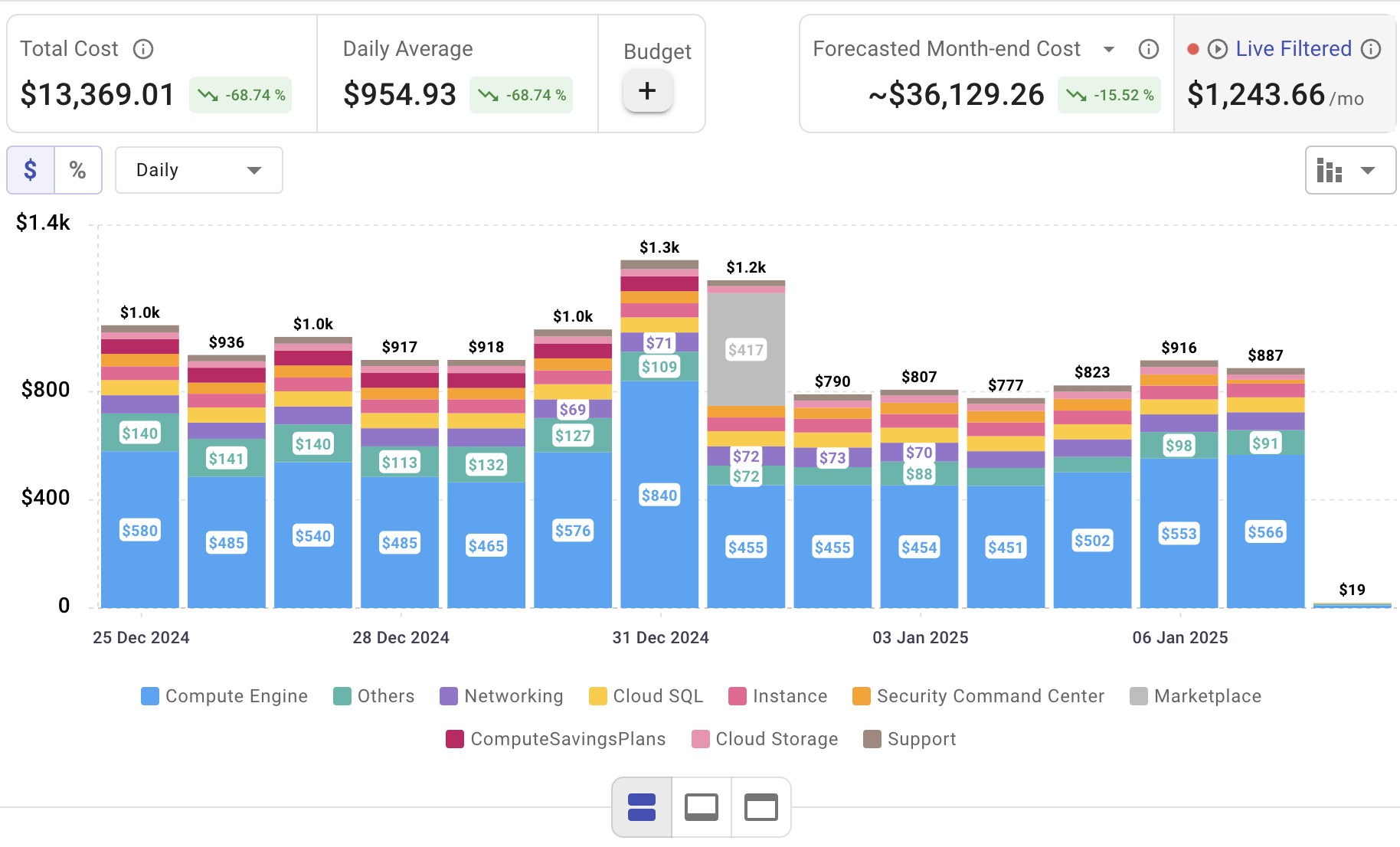
- Track and analyze costs across multiple cloud platforms in a single dashboard, gaining a unified view of billing and detailed insights into your spending.
- Forecast future spend with precision using AI-driven insights and historical trends, enabling accurate budgeting and cost optimization.
Dashboards

- Centralized Insights: Monitor multi-cloud spending in one view, filtered by project, team, or environment.
- Customizable Widgets: Build dashboards tailored to stakeholders—finance teams see ROI metrics, DevOps tracks resource utilization.
Savings Opportunities

- Get tailored recommendations: Receive actionable insights to optimize cloud usage and reduce costs.
- Implement fixes effortlessly: Take action directly from the platform with one-click solutions.
Commitments Management

- Monitor and optimize Reserved Instances, Savings Plans, and Committed to ensure your organization is making the most of its cloud investments.
Real-World Impact:
- Time Saved: Teams automate 150+ hours/month on manual cost checks.
- Cost Reduced: Users report 30%+ savings by eliminating waste and optimizing commitments.
- Alignment Achieved: Finance and engineering teams share a single source of truth for cloud spend.
Conclusion
AWS cost optimization isn’t just about reducing bills—it’s about unlocking capital for innovation, aligning cloud strategy with business goals, and building a sustainable foundation for growth. By mastering the five pillars of optimization—right-sizing, elasticity, strategic pricing, storage efficiency, and continuous monitoring—you can turn cost management into a competitive advantage.
Key Takeaways:
- Start with the Basics: Use AWS’s native tools like Cost Explorer, Budgets, and Trusted Advisor to identify waste and set guardrails.
- Automate Proactively: From shutting down idle instances to archiving stale data, automation prevents overspending.
- Choose Pricing Models Wisely: Balance flexibility and savings with Reserved Instances, Savings Plans, or Spot Instances based on workload patterns.
- Go Beyond with Confidence: For multi-cloud teams or advanced automation, platforms like Cloudchipr unify cost governance, automate workflows, and bridge gaps between finance and engineering.
Remember: AWS cost optimization is a journey, not a destination. As workloads evolve, so should your strategy.
Ready to simplify AWS cost optimization and management? Request a demo of Cloudchipr and start automating savings.

.png)
.png)
.png)