AWS Route 53: A Complete Guide to Scalable and Reliable DNS Management
.png)
Introduction
In today’s digital landscape, efficiently managing domain names is key to keeping your web applications secure, reliable, and ready for growth. Amazon Route 53, AWS’s trusted DNS service, is engineered to ensure that your user traffic is directed quickly and accurately—whether it leads to AWS-hosted infrastructures or external resources.
From personal blogs and large-scale enterprises to hybrid cloud setups, Route 53 bundles domain registration, DNS resolution, and health monitoring into one convenient package. Its smooth integration with AWS tools like EC2, S3, CloudFront, and Elastic Load Balancing further solidifies its role as an indispensable element of modern AWS architectures.
In this post, we’ll explore the key features of Route 53, delve into its various applications, and highlight best practices for optimizing your DNS performance and security.
What is Amazon Route 53?

Amazon Route 53 is a highly available and fully managed authoritative Domain Name System (DNS) service provided by AWS. As an authoritative DNS, Route 53 allows users to manage their DNS records and control how domain names resolve to IP addresses. The primary purpose of Route 53 is to direct internet traffic efficiently, ensuring that users can reach applications hosted in AWS or external environments without disruptions.
As a core networking service, Route 53 plays a critical role in connecting domain names with resources, making it a fundamental component in AWS networking architecture. Its smooth integration with other AWS services, including Elastic Load Balancers (ELB), Amazon EC2, and AWS Lambda, makes it a powerful solution for global-scale applications.
While Route 53 excels at managing DNS records for cloud-based applications, it cannot be used to establish direct network connectivity between an on-premises environment and the AWS Cloud. Instead, AWS services like AWS Direct Connect or VPN Gateway are required for hybrid cloud networking.
Amazon Route 53: Key features
- One of the distinguishing aspects of Amazon Route 53 is its ability to provide domain registration, DNS routing, and health monitoring in a single managed service. Unlike traditional DNS providers, AWS Route 53 is optimized for scalability, automation, and integration with cloud services.
- One of the most significant guarantees provided by Route 53 is its 100% availability Service Level Agreement (SLA). This is a unique commitment from AWS, ensuring that the service remains operational under all circumstances. Given that DNS resolution is crucial for web applications, the 100% uptime guarantee makes Route 53 a reliable choice for mission-critical workloads.
- Another essential feature of Route 53 is its built-in health checks and monitoring capabilities. The service can automatically track the health of various AWS resources, such as EC2 instances, Elastic Load Balancers (ELB), and application endpoints. If a monitored resource becomes unavailable, Route 53 can redirect traffic to a healthy alternative, minimizing downtime and improving fault tolerance.
- Beyond simple DNS resolution, Route 53 supports domain registration, allowing users to purchase and manage domain names directly through AWS. This eliminates the need for third-party registrars and simplifies domain management by integrating it with other AWS services.
Amazon Route 53: Hosted Zones

A hosted zone in Route 53 serves as a container for DNS records, defining how domain names and subdomains resolve to IP addresses or other resources. Essentially, a hosted zone is the administrative space for managing a domain’s DNS settings, and it dictates how Route 53 responds to DNS queries.
There are two primary types of hosted zones in Route 53: public hosted zones and private hosted zones.
1. Public Hosted Zone
- A Public Hosted Zone is used for managing DNS records associated with publicly accessible domains. For example, if a website is hosted under the domain example.com, Route 53 will resolve queries from internet users and return the IP address of the associated web server. Since public hosted zones are accessible globally, they ensure that users from anywhere in the world can resolve domain names correctly.
2. Private Hosted Zones
- In contrast, a private hosted zone is designed for use within one or more AWS Virtual Private Clouds (VPCs). These hosted zones allow internal DNS resolution for resources that do not need to be accessible from the public internet. For example, within a corporate AWS environment, an EC2 instance may be identified as resource1.internal, and another instance as resource2.internal. When the first instance queries the private hosted zone, Route 53 resolves resource2.internal to its private IP address, allowing ideal communication within the VPC.
- Since private hosted zones are restricted to AWS environments, they are commonly used in scenarios such as internal microservices communication, private application deployments, and hybrid cloud configurations.
How Hosted Zones Work in Practice
When a user registers a domain in Route 53, AWS automatically creates a corresponding hosted zone for managing DNS settings. Within this hosted zone, users can create and modify various DNS records based on their networking requirements.
For public domains, Route 53 publishes the authoritative DNS records to the global DNS network, ensuring that users can resolve the domain name from anywhere in the world. When a user enters example.com in their browser, the browser queries Route 53, retrieves the corresponding IP address, and directs the request to the appropriate web server.
For private domains, the DNS resolution process is limited to the associated VPCs. When an EC2 instance inside a VPC attempts to resolve a private domain name, Route 53 handles the request internally, ensuring that the query is never exposed to the public internet. This setup enhances security while enabling reliable DNS resolution for internal applications.
Amazon Route 53: CNAME vs ALIAS Records
When configuring DNS records in Amazon Route 53, it is important to understand the key differences between CNAME and Alias records. While both serve to redirect traffic from one domain to another, they have distinct functionalities and limitations.
- A CNAME (Canonical Name) record maps one domain name to another subdomain (hostname). For example, app.example.com can point to smth.example.com. However, a CNAME record cannot be used for a root domain, meaning example.com cannot point to another domain using a CNAME. It is typically used to direct subdomains to external services, such as app.example.com pointing to a third-party service like third-party.service.com.
- On the other hand, an Alias record is an AWS Route 53-specific feature that allows a domain to point directly to an AWS resource. For instance, app.example.com can be mapped to an Application Load Balancer (ALB) with a hostname like 1234.us-east-2.alb.amazonaws.com. Unlike CNAME records, Alias records can be used for both root domains and subdomains, allowing example.com to point directly to AWS-managed services. Alias records automatically adjust if the AWS resource’s IP changes and do not require a TTL (Time-to-Live) setting, as AWS manages it internally. They are also free of charge and include health check capabilities. Alias records work exclusively with AWS resources such as Elastic Load Balancers (ELB), CloudFront, API Gateway, Elastic Beanstalk, S3, VPC Interface Endpoints, Global Accelerator, and other Route 53 records in the same hosted zone. However, Alias records cannot be mapped to EC2 instance hostnames directly.
Amazon Route 53: Routing Policies

Route 53 offers multiple routing policies that allow you to control traffic distribution based on different criteria such as geographic location, latency, and health checks. Understanding these policies is crucial for optimizing performance, ensuring availability, and efficiently managing global traffic.
Below is a detailed explanation of each Route 53 routing policy:
- Simple RoutingSimple routing is the default policy in Route 53. It is primarily used when you want to route traffic to a single resource such as an Elastic Load Balancer (ELB).
- You can specify multiple values in a single record. For example, an A record can contain multiple ELB addresses.
- When multiple values are returned in response to a DNS query, the client randomly selects one.
- If Alias is enabled, you can only route traffic to one AWS resource.
- Health checks are not supported in this policy.
- Weighted RoutingWeighted routing allows you to split incoming traffic among multiple resources based on assigned weights.
- Each resource is assigned a weight between 0 and 255. A value of 0 means the resource will not receive any traffic.
- Route 53 distributes traffic in proportion to the weights assigned. For example, if you set a weight of 70 to one resource and 30 to another, approximately 70% of the traffic will go to the first resource and 30% to the second.
- The DNS records must have the same name and type to use weighted routing.
- A common use case is distributing traffic based on the capacity of instances—more powerful servers can receive a larger share of traffic.
- Latency RoutingLatency routing directs traffic to the AWS Region that provides the lowest latency to the user.
- If you deploy your application in multiple AWS Regions, Route 53 measures the latency between the user and each region.
- Traffic is routed to the region with the lowest response time, improving application performance.
- The DNS record names must be identical across regions for latency routing to work correctly.
- Ideal for applications where minimizing response time is a priority.
- Failover RoutingFailover routing is used to configure high availability by redirecting traffic to a backup resource when the primary resource becomes unhealthy.
- You must configure health checks for the primary instance.
- If the health check fails, Route 53 will automatically redirect traffic to the secondary (failover) instance.
- When the primary instance becomes healthy again, traffic is automatically redirected back to it.
- Useful for disaster recovery scenarios, ensuring minimal downtime for applications.
- Geolocation RoutingGeolocation routing directs traffic based on the physical location of the user.
- You can define routing rules based on continent, country, or US state.
- A default record must be configured to handle users who do not match any specified location.
- Example use case: Directing users to localized versions of a website. For instance:
- Users in France → French website (IP: 11.22.33.44).
- Users in Germany → German website (IP: 55.66.77.88).
- All other users → English website (IP: 88.99.11.22).
- Geoproximity RoutingGeoproximity routing directs traffic based on the geographical location of both users and AWS resources.
- You can adjust bias values to expand or shrink the range of a resource’s coverage:
- Positive bias (1 to 99) → Increases traffic attraction to a specific region.
- Negative bias (-1 to -99) → Reduces traffic attraction to a specific region.
- Example: If you have deployments in us-east-1 and us-west-1, but you increase the bias for us-east-1, more traffic will be directed there, even if some users are closer to us-west-1.
- You can adjust bias values to expand or shrink the range of a resource’s coverage:
- IP-Based RoutingIP-based routing directs traffic based on the client’s IP address.
- You provide a list of CIDR ranges and define corresponding endpoints.
- Requests from specific IP ranges will be directed to the designated endpoint.
- Useful when you know where your users are coming from and want to enforce precise routing.
- Multi-Value RoutingMulti-value routing distributes traffic across multiple resources while including health checks.
- Up to 8 values (resources) can be returned in response to a DNS query.
- The client will randomly select one of these values.
- This policy is similar to Simple Routing, but with health checks enabled to ensure traffic is not sent to unhealthy resources.
Amazon Route 53: Health Checks

Health Checks in Amazon Route 53 are a monitoring feature designed to track the health of your endpoints (such as applications, servers, and AWS services). They determine whether an endpoint is healthy and capable of receiving traffic. If an endpoint becomes unhealthy, Route 53 can automatically redirect traffic to an alternative healthy resource.
Route 53 offers three types of health checks:
- Endpoint Health Checks – Monitor the health of a specific endpoint, such as an Application Load Balancer (ALB), an EC2 instance, or any other public-facing service.
- Calculated Health Checks – Aggregate the results of multiple health checks into a single health status.
- CloudWatch Alarm-Based Health Checks – Monitor a CloudWatch alarm, allowing health checks on private resources that are not directly accessible over the internet.
How Endpoint Health Checks Work
To enable health checks, you must configure an endpoint such as an ALB, EC2 instance, or another public-facing resource. Health checks can run at intervals of either 30 seconds (default) or 10 seconds (which incurs a higher cost). Route 53 has 15+ globally distributed health checkers that send requests to your endpoint. If the endpoint responds with an HTTP 200+ or 300+ status code, or any other user-defined status code, it is considered healthy.
Health checks support HTTP, HTTPS, and TCP protocols. You can define a failure threshold, meaning that after a certain number of failed responses, the endpoint is marked as unhealthy. An endpoint remains healthy if at least 18% of the health checkers consider it functional.
Route 53 also supports string matching, allowing health checks to verify whether a specific text appears (or does not appear) in the response body. Before enabling health checks, you must configure your firewall or security groups to allow incoming traffic from Route 53 health check IP ranges, which AWS provides.
Here’s an example. If you set up a health check on an ALB, Route 53’s global health checkers will send HTTP, HTTPS, or TCP requests. If the ALB responds with a valid 200 or 300 status code, it is considered healthy. If the endpoint fails repeatedly, Route 53 marks it unhealthy and can reroute traffic to another resource.
Calculated Health Checks
Instead of monitoring a single endpoint, a Calculated Health Check aggregates the results of multiple health checks. This is useful when you need to determine overall system health based on several components.
A Parent Health Check monitors multiple Child Health Checks, and you can combine up to 256 Child Health Checks into one parent. You can define logical conditions such as AND, OR, or NOT to determine how many child health checks must be healthy for the parent to be considered healthy.
If you have three independent health checks, you can configure a Calculated Health Check that considers the system healthy only if at least two out of three health checks pass.
Private Health Checks
Route 53 cannot directly monitor private resources inside an AWS VPC since it only supports public endpoints. However, you can achieve private health monitoring by integrating Route 53 health checks with Amazon CloudWatch.
To set this up, first create a CloudWatch metric to track the health of your private resource, such as application logs, CPU usage, or network latency. Then, configure a CloudWatch Alarm with thresholds defining when the resource is healthy or unhealthy. Finally, create a Route 53 Health Check that monitors the CloudWatch Alarm instead of a public endpoint. This way, the health check indirectly monitors private resources.
Note: Even if you register a domain with another provider, you can still use Route 53 for DNS management. Route 53 health checks integrate seamlessly with failover routing policies, ensuring that traffic is automatically redirected away from unhealthy resources. Since health checks are performed globally, network latency may vary depending on the geographic location of AWS health checkers.
Amazon Route 53: Pricing
For Route 53, you only pay for the features and services you actively use. Below, we’ll break down the primary cost components associated with Route 53, ensuring you have a clear understanding of what to expect.
Hosted Zones and DNS Records
- Hosted ZonesA hosted zone in Route 53 represents a domain and its DNS records. Pricing is structured as follows:
- $0.50 per hosted zone per month for up to 25 hosted zones.
- $0.10 per hosted zone per month for each additional hosted zone beyond 25.
- If a hosted zone is deleted within 12 hours of creation, no charge is incurred.
- DNS Records
- Each hosted zone includes up to 10,000 DNS records at no extra cost.
- If the record count exceeds this limit, additional records are charged at $0.0015 per record per month.
DNS Query Pricing
Amazon Route 53 charges based on the type and number of DNS queries processed. The cost structure is as follows:
- Standard DNS Queries
- $0.40 per million queries for the first billion queries per month.
- $0.20 per million queries beyond one billion queries per month.
- Advanced Query Types
- Latency-Based Routing Queries cost $0.60 per million queries (first billion) and $0.30 per million queries(beyond one billion).
- Geo DNS Queries cost $0.70 per million queries (first billion) and $0.35 per million queries (beyond one billion).
- Weighted, Failover, and Multi-Value Queries follow standard query pricing.
- Alias Queries to AWS resources like CloudFront, ELB, and S3 buckets are free.
Health Checks
Amazon Route 53 offers various health check options to monitor endpoint availability and performance:
- Standard Health Checks: $0.50 per health check per month.
- Calculated Health Checks: $0.50 per health check per month (monitors multiple other health checks).
- Latency-Based Health Checks: $1.00 per health check per month.
- Charges are prorated if a health check is active for only part of a month.
Domain Name Registration
Route 53 supports domain name registration with pricing that varies by top-level domain (TLD). The exact cost depends on the domain extension (.com, .net, .org, etc.), and users should refer to the official AWS pricing page for specific rates.
Route 53 Resolver Pricing
Amazon Route 53 Resolver enables DNS resolution for resources in a Virtual Private Cloud (VPC). The associated costs include:
- Inbound and Outbound Endpoints
- $0.125 per elastic network interface (ENI) per hour.
- Query Processing Charges
- $0.40 per million queries for the first billion queries.
- $0.20 per million queries for queries beyond one billion.
Resolver DNS Firewall Pricing
Route 53 Resolver DNS Firewall enhances security by inspecting DNS traffic and filtering malicious domains. Pricing includes:
- $1.00 per rule group per account per month.
- $0.001 per rule per account per month.
- $0.60 per million queries inspected.
Amazon Route 53: Integration with CloudFront

Amazon Route 53 and CloudFront are both powerful AWS services that can be smoothly integrated to provide a fast, reliable, and secure content delivery solution. Here’s how the integration works and why it’s beneficial for your infrastructure:
- Route 53 as the DNS Provider
- Route 53 is used to manage domain names and direct users to the nearest CloudFront edge location. When a user requests content from your website, Route 53 resolves the DNS query to the nearest CloudFront distribution, ensuring low latency and fast content delivery.
- CloudFront as the Content Delivery Network (CDN)
- CloudFront caches static and dynamic content in multiple edge locations around the world. When Route 53 directs a request to CloudFront, CloudFront delivers the cached content to the user from the nearest edge location, improving load times and reducing latency.
- Custom Domain Setup
- You can configure Route 53 to route traffic to CloudFront distributions by creating alias records. This allows you to use custom domains (e.g., www.example.com) instead of the default CloudFront domain name. Route 53 supports alias records, which are similar to CNAME records but are specifically designed to point to AWS resources like CloudFront distributions.
- Failover and Health Checks
- By integrating Route 53’s health check feature with CloudFront, you can set up failover routing. If one CloudFront edge location becomes unavailable, Route 53 can automatically reroute traffic to a healthy location, ensuring high availability and resilience.
- Security Benefits
- Integrating Route 53 with CloudFront enhances your security posture. With Route 53, you can configure DNS routing policies like geo-location routing and latency-based routing. Additionally, CloudFront can serve your content over HTTPS with SSL certificates managed by AWS Certificate Manager (ACM), ensuring secure connections.
Conclusion
Amazon Route 53 stands as a cornerstone in modern cloud infrastructure, offering a comprehensive and reliable DNS solution that integrates seamlessly with AWS services. Its features, such as domain registration, DNS resolution, routing policies, and health checks, enable organizations to build scalable, high-performance web applications that are both secure and globally accessible.
Whether you’re managing a simple website, building a complex hybrid cloud network, or deploying a multi-region application, Route 53’s flexibility and integration with AWS services make it an indispensable tool. By understanding and utilizing the various DNS routing policies, users can ensure efficient traffic distribution, minimize latency, enhance fault tolerance, and maintain high availability.
With Route 53’s robust set of tools and a 100% availability SLA, you can confidently manage your domain’s DNS needs while focusing on what truly matters: scaling and optimizing your applications for global success.
For more detailed insights, practical use cases, and step-by-step implementation guides, AWS’s official documentation remains a valuable resource for further exploration.
Optimize Your Cloud Expenses with Cloudchipr
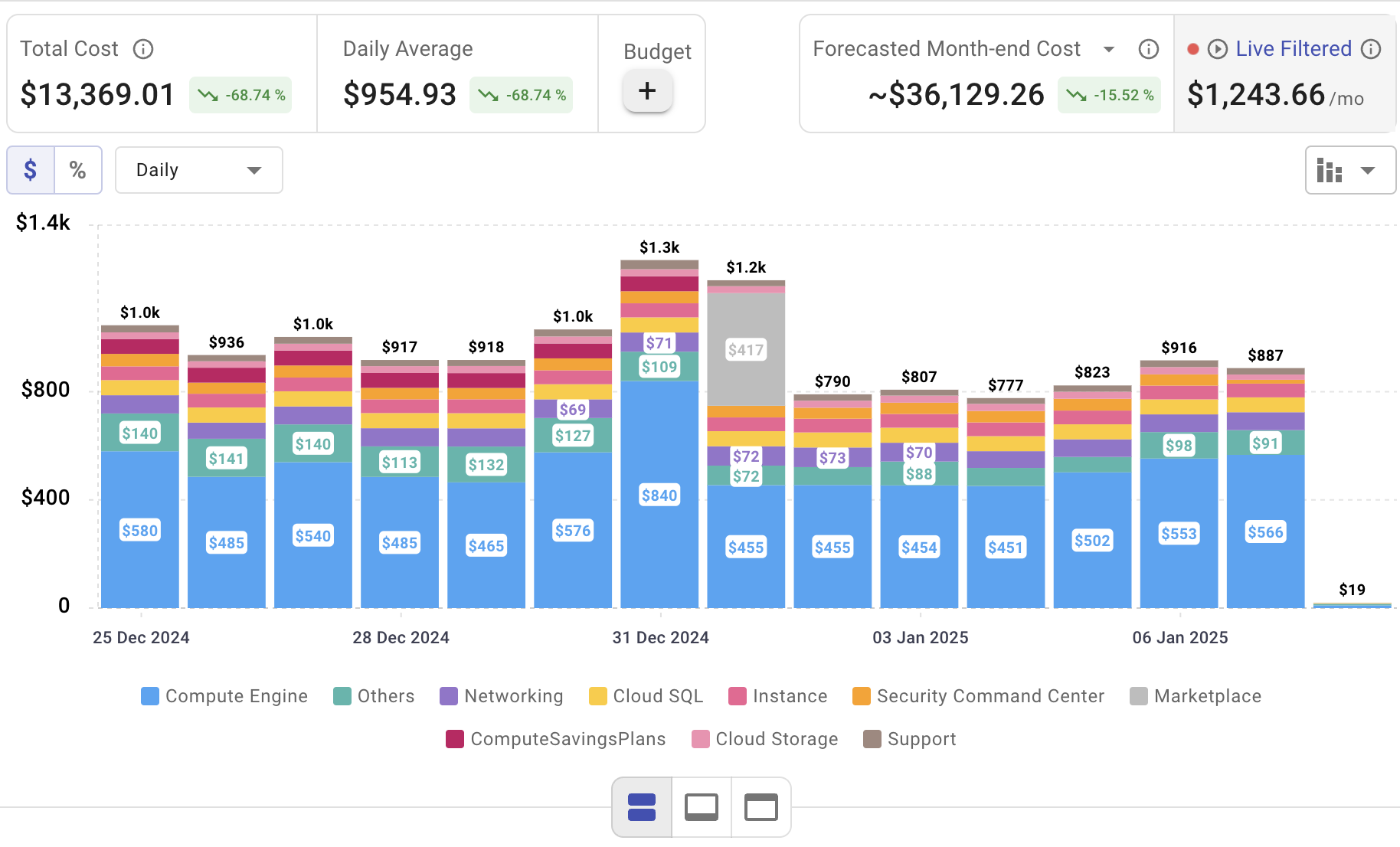
Migrating to the cloud is just the first step—effectively managing ongoing costs is crucial to staying within your budget. Cloudchipr offers a simple, intuitive platform that provides comprehensive multi-cloud cost visibility, helping you reduce waste and optimize resources across AWS, Azure, and GCP.
Key Features of Cloudchipr
Automated Resource Management:
Easily identify and eliminate idle or underused resources with no-code automation workflows. This ensures you minimize unnecessary spending while keeping your cloud environment efficient.
Receive actionable, data-backed advice on the best instance sizes, storage setups, and compute resources. This enables you to achieve optimal performance without exceeding your budget.
Keep track of your Reserved Instances and Savings Plans to maximize their use.
Monitor real-time usage and performance metrics across AWS, Azure, and GCP. Quickly identify inefficiencies and make proactive adjustments, enhancing your infrastructure.
Take advantage of Cloudchipr’s on-demand, certified DevOps team that eliminates the hiring hassles and off-boarding worries. This service provides accelerated Day 1 setup through infrastructure as code, automated deployment pipelines, and robust monitoring. On Day 2, it ensures continuous operation with 24/7 support, proactive incident management, and tailored solutions to suit your organization’s unique needs. Integrating this service means you get the expertise needed to optimize not only your cloud costs but also your overall operational agility and resilience.
Experience the advantages of integrated multi-cloud management and proactive cost optimization by signing up for a 14-day free trial today, no hidden charges, no commitments.

.png)
.png)
.png)